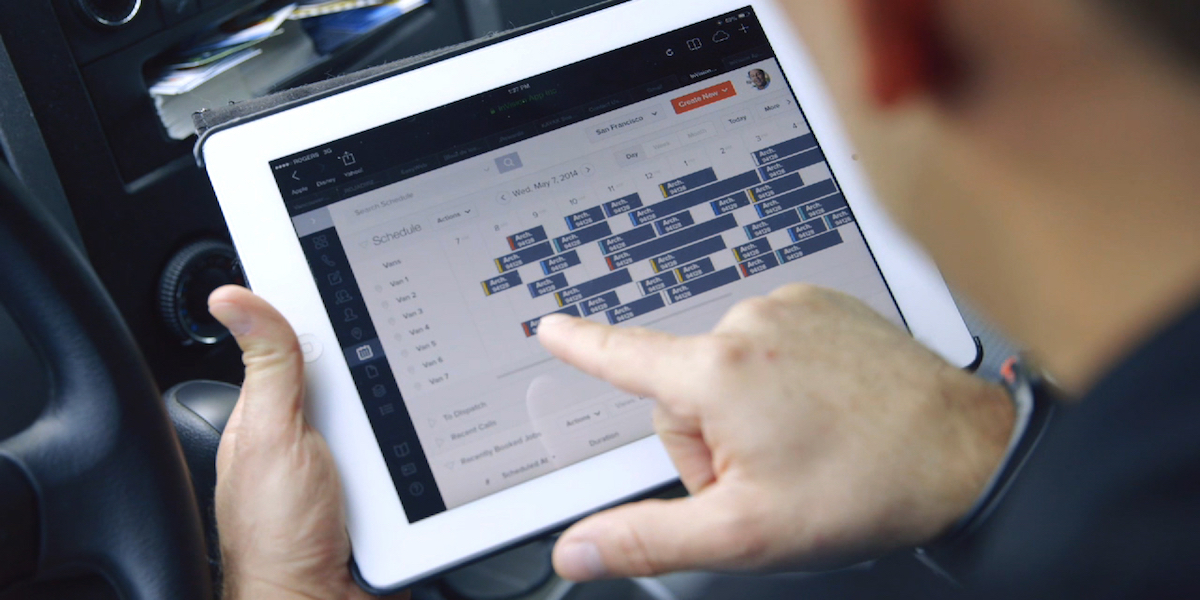A Guide to Service Company Scheduling Software for Franchises
- December 15, 2019
- By: Vonigo
For franchises that are on the move — the ones that perform a service in the field, visiting commercial or residential customers’ locations — service company scheduling software is an important part of their business operations.
The right tools can help these franchises operate more efficiently and profitably. But what’s different about the franchise environment? What are the specific solutions that service franchises need, and how does it all work?
We’ll answer those questions and more in this guide to service company scheduling software.
What is Service Company Scheduling Software?
In this case, we are talking about service businesses that “do housecalls.” In other words, they visit their customer’s locations to perform their service.
Think of field service businesses like movers, home and business cleaners, junk removal companies, installation companies, and other similar service providers.
For these companies, their software tools need to have features that account for the performing of work in the field. The job has a specific time on the calendar, a location of where the work will take place, a work order with details the work to be done, and other necessary business functions. Service company scheduling software accounts for all of these needs and provides these specific businesses with the tools they need.

The Difference with Franchises
In the case of franchises, there is even more complexity. Individual franchise locations need access to the right kinds of tools. The franchise itself may require all of these locations to connect to one another. They may choose to do this in order to offer a consistent level of service throughout the franchise.
Service company scheduling software for franchises will give the individual locations the functionality they need. It can also give the franchisor insight into the entire business as well. More on that below.

The Features That Matter
For this specific type of business, they have needs that account for the type of business they do. Service company scheduling software has features that meet these specific needs.
Localized or Centralized Online Booking
Increasingly, customers demand the kind of convenience that allows them to book an appointment or quote on their time. They may prefer to do this without speaking to an administrator or salesperson. Online booking tools offer this level of convenience to customers and also save companies time as well.
For service franchises, they have options when it comes to their online booking tools. Each location can have its own local booking engine, or the franchise can offer a centralized booking option. With a localized solution, the individual locations will be responsible for setting their own availability in the booking engine. They may also be partially responsible for driving traffic to their booking page to convert jobs on their calendar.
With a centralized booking option, a franchisor can offer individual locations the convenience of not worrying about the booking functions. The franchises website offers a single, centralized booking tool and assigns the job to the appropriate franchisee location. In fact, for many service franchises, this is a major selling feature. When the franchise enjoys strong brand recognition and serves a large area (statewide or nationwide, for example), the individual locations benefit from not having to concern themselves with the administration of booking jobs. The centralized booking engine puts the job directly on their calendar, offering convenience to the customer and great value to the operator of the franchise location.
Scheduling
Not only location, but each individual technician or team needs transparency in their daily schedule. Service company scheduling software can offer the entire company insight into the daily schedule. It can highlight the locations, details of jobs, and the technicians that will perform them.
For example, a junk removal company has five trucks on the road from one service area. Each of the daily jobs will be on the schedule. Each driver will be able to see their individual jobs on their own mobile devices. They can also clock in and out of jobs when they arrive and when the job is complete. This way, the schedule is up to date and both the company and the customers are kept informed. And it doesn’t require any additional communication between the office and the trucks.
“The system has streamlined the company and the way we handle pricing by area,” says Jiffy Junk Managing Partner Adam Butler. “The address mapping built into it has also reduced error in service address input. It is great that we can quickly and efficiently get jobs booked into the schedule and dispatched right to the iPads on the trucks.”
Work Orders
A service job is more than simply an appointment on a calendar. For service companies, the specifics of the job need to be outlined in detail, along with any pertinent notes that are specific to that job. Most service companies use a templated work order as a starting point for these jobs.
A work order has all of the details the technician needs to perform the job. For example, a cleaning company’s work order might specify which rooms at a customer’s location need cleaning. It can also include special instructions for each. Or, a window installation company’s work order might include the required tools and materials to perform the job, like the exact dimensions of the glass, weather stripping, or any other job-specific details.
Route Optimization
For service companies with a lot of trucks on the road, especially those performing a number of jobs per day, route optimization can save a lot of time and money.
Route optimization is a feature that will help to plot the day’s jobs based on their time and location in order to cut down on driving time. Factors like traffic as well as the time it will take to perform each job. You might have a technician or team that is faster than the rest, for example. Without route optimization, you can give these teams more jobs per day, maximizing their potential.
With route optimization, service companies can reduce the time it takes to schedule their day and transition from job-to-job, resulting in a great deal of savings of time and fuel.

Transactional Text Messaging and Appointment Confirmations
When a job is booked, when a crew arrives, and when a job is complete, it is prudent for technicians to update the customer as well as the head office. Rather than requiring technicians to be tied up sending messages while they are out in the field, service company scheduling software can send automated text messages when the job status changes.
For example, when a moving truck arrives at a customer’s location to begin loading the truck. They can update their status on the work order, and send a text message directly to the customer to say the truck has arrived. The same can be done when the job is complete. Savvy companies can also include an invitation for customers to leave a review when the service is complete or if need be, to schedule their next appointment.
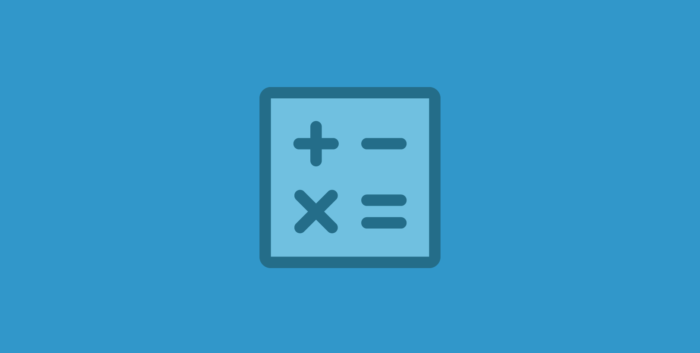
Invoicing
In addition to notifying customers of the job status, service company scheduling software can generate invoices when the job is complete and email it to the customer. Sending invoices automatically in this manner can save administration time and also help companies to get paid faster.
Digital, emailed invoices can include a number of payment options that give the customer the convenience of choice. And they give the company the ability to collect payment in a painless and professional manner. Service company scheduling software can also integrate with invoicing and accounting tools like Quickbooks. They can automatically sync data between both software tools in order for the records to be consistent, company-wide.
“We like that it’s convenient for our customers, but best of all it has reduced the time that it takes for invoices to get paid,” says Chris Aconley, Men In Kilts COO. “The easier it is for customers, the better it is for our franchisees and techs in the field. We’ve been paid even before we’ve left the job site.”
Payments
Accepting payments in the field is the fastest way for companies to get paid. Service company scheduling software can offer customers a number of payment options, including accepting payment on site. Often this means integrating with a third-party payment tool. For the customer though, it functions as a seamless, consistent experience as part of the software suite.
Statistics and Tracking
For companies of all sizes, tracking their results and performance is a key part of monitoring their success and growth. Service company scheduling software can help a great deal in this area. This is made possible because all of the business operations are in one place.
Software tools can keep track of jobs per location, per truck or technician, and many other key business metrics. Having this accurate data collection offers companies insights that can inform operational changes that enable growth.
Multi-Location Capabilities and Franchisor Tools
As mentioned above, service company scheduling tools for franchises have some key differences. Franchisors gain access to the tools listed above, as well as reporting tools that give them visibility into the entire company.
Tracking the performance of each location is only part of the benefit. The ability to easily launch new locations is another key feature. Service company scheduling software for franchises should be designed to grow and scale with the franchise. It should make it easy to “turn on” new locations with ease, offering the same service level to each location.
Vonigo’s franchise management software for service companies can do everything listed here and more. Whether you choose local or centralized booking, Vonigo’s tools can be configured to the service franchise’s unique needs. It enables easy expansion to new locations as well.
“We estimate that Vonigo’s online booking engine has saved us nearly 90% of job booking costs, versus if we had to handle those same job bookings via our Customer Care team,” says Velofix Co-Founder Boris Martin. “Vonigo is able to centralize parameters around how our organization runs, looks and feels. Then it also allows us to customize and create unique instances at a store/franchise level. Which is incredibly unique and powerful. This allows us to customize operational features like zones, services offered, time allocations, etc. to maximize efficiency and profits for each franchise.”
Learn More About Service Company Scheduling Software for Franchises
Want to see how service company scheduling software can help your company grow? Whether you have a single or multi-location business, or even if you are already a large franchise, Vonigo’s suite of software tools can be customized to meet your needs.
To learn more, book a free, private demo of Vonigo.