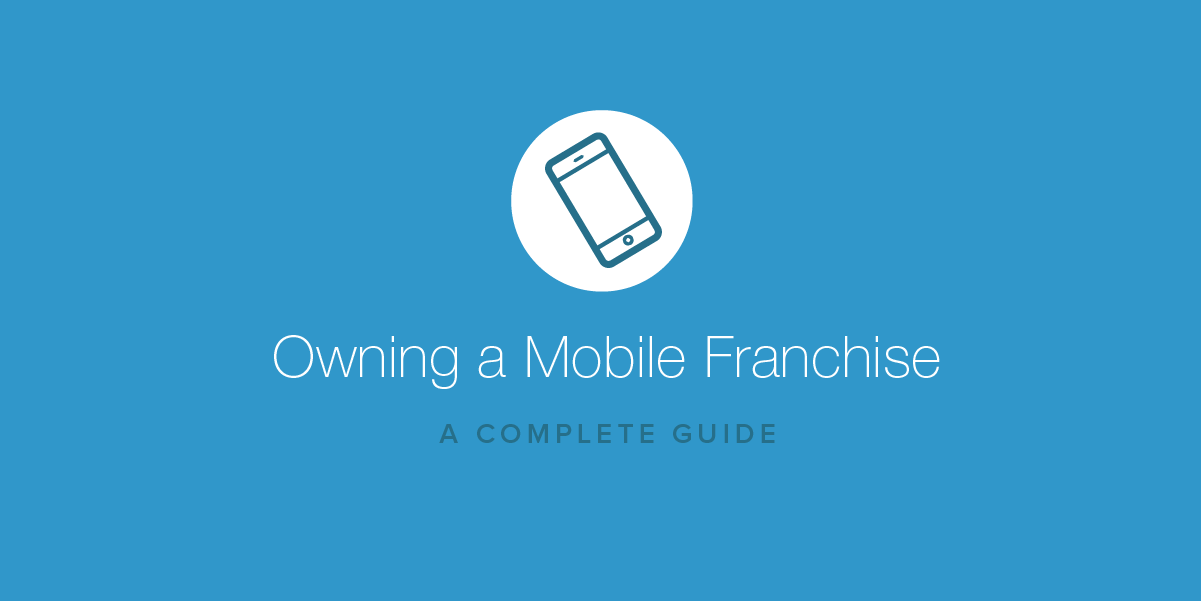A How-To Guide for Home Services Franchise Owners (Part 1)
- August 8, 2023
- By: Vonigo
This guide will teach home services franchise owners how to book more jobs and save money with the right software tools. Click here to read part two.
Though buying into a franchise comes with a certain amount of security and established processes, it still takes a lot of work.
Now that you’re building your business, your reward is an ever-growing scope of responsibility. You’re responsible for hiring, training and retaining good staff, managing the operations and logistics. Not to mention keeping a detailed record of all of the administration—it’s enough to give you a headache sometimes.
This guide will help you start with a basic understanding of franchise management technology and how it can help your business. It can go a long way toward helping you succeed in these fast-paced and ever-changing times.
This guide was designed to help owners and operators of mobile service businesses gain a better understanding of technology.

Part 1: 3 Ways the Right Franchise Management Software Makes Your Life Easier
Even if your service line is very low-tech, like landscaping or house painting, there’s a chance that technology plays an important role in your business. But even if you’ve moved on from paper to spreadsheets and online calendars, your fragmented approach to business software could be making you less efficient.
To operate a service franchise, managing an entire fleet of crews, requires business operational skills—and the right software can help with that.
Scheduling crews, tracking inventory, and planning routes to the job site can all be done in less time with software tools. Online billing and payment processing is another way for service businesses to increase efficiency and improve customer service using readily-available technologies.
Unfortunately, for each activity there is usually a specific tool. And it’s rare for all the tools you need to manage various business processes to work together.
The accounting software you use to manage business cash flow and payroll doesn’t talk with your crew scheduling tools. Online payments is separate from route-planning. A whole new set of processes is needed to manage the quirks of each tool. What a headache!
A single, unified technology suite brings the many processes needed to efficiently run your business together in one place. Unifying your business technology solutions can help your business save time and money in the following ways:
1. Avoid Task-Switching
If your business runs on multiple channels and tools (spreadsheets, calendars, tracking apps, project management) completing even the simplest of tasks means constantly switching between programs. Worse, it usually means loads of redundant or duplicated effort.
Multitasking makes us less efficient, as we attempt to accomplish more with tools that promise to make use faster, but are fragmented and tedious.
But what if you could have the features of multiple software solutions within a single, standard interface? You and your employees can avoid task-switching when the tools they need to complete their work are all in one place, with one consistent look and feel.
The biggest benefit of unifying your business technology, is the ability to keep your teams on the same page physically and mentally.

2. Access Your Business Info From Anywhere
More and more of today’s business technology has moved to “the cloud,” which means that services are delivered over the Internet. Cloud-based technologies enable anyone in your business to securely access information from their laptop or mobile device.
Cloud technologies will give you mobility and functionality, without ever having to boot up programs loaded onto a computer at the office.
3. Save Time and Money
The more software tools your company uses, the more money you will spend. There’s the upfront cost of purchasing software licenses, but there’s a cost in time as well.
Adding to the diminished productivity that comes with multitasking, the more software tools your business uses, the longer it will take to train new employees to get up to speed.
Eventually the tools you use will need to be updated. Updates mean more time in training, in addition to time needed to load up new programs on your computers.
A unified, cloud-based solution enables you to train employees once on the features and functionality of a new system. Additionally, cloud-based tools never need to be updated on your computers because they’re accessed online. This saves time and money.
Want to find out how the right software can improve your life and that of your franchise? Book a free, private demo, and we will show you.