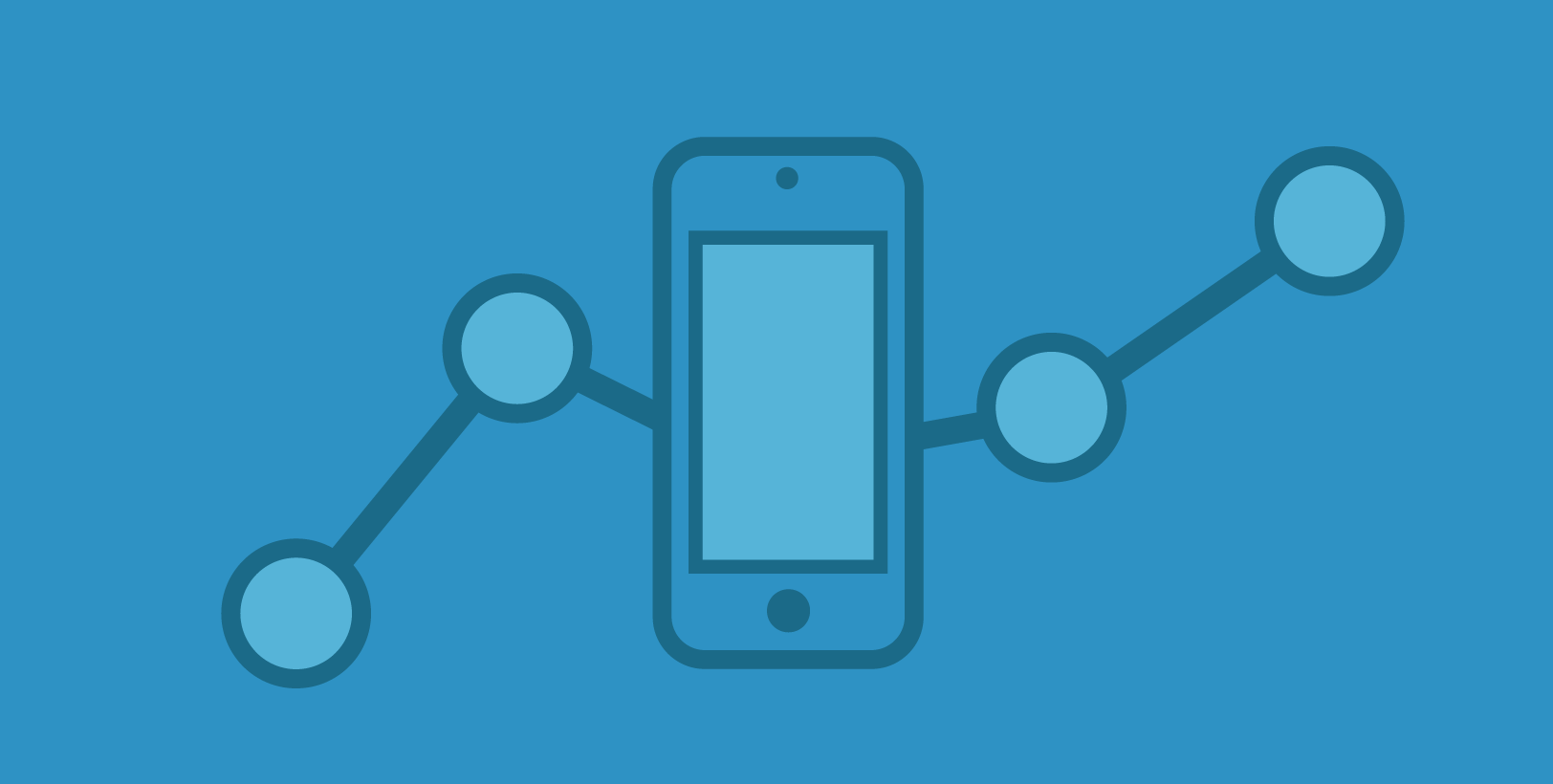11 Productivity Apps Every Business Owner Should Try
- April 27, 2017
- By: Vonigo
Running a business means a high level of organization… in every area of your life. Being scheduled at work is great for your employees – job management software makes it especially simple to keep jobs organize and up-to-date.
Productivity apps can also help you maintain your home life, your fridge inventory, your fitness schedule, your reading list and more.
We’ve compiled 11 of our favorite productivity apps so you can waste less time, read more books, and get more done.
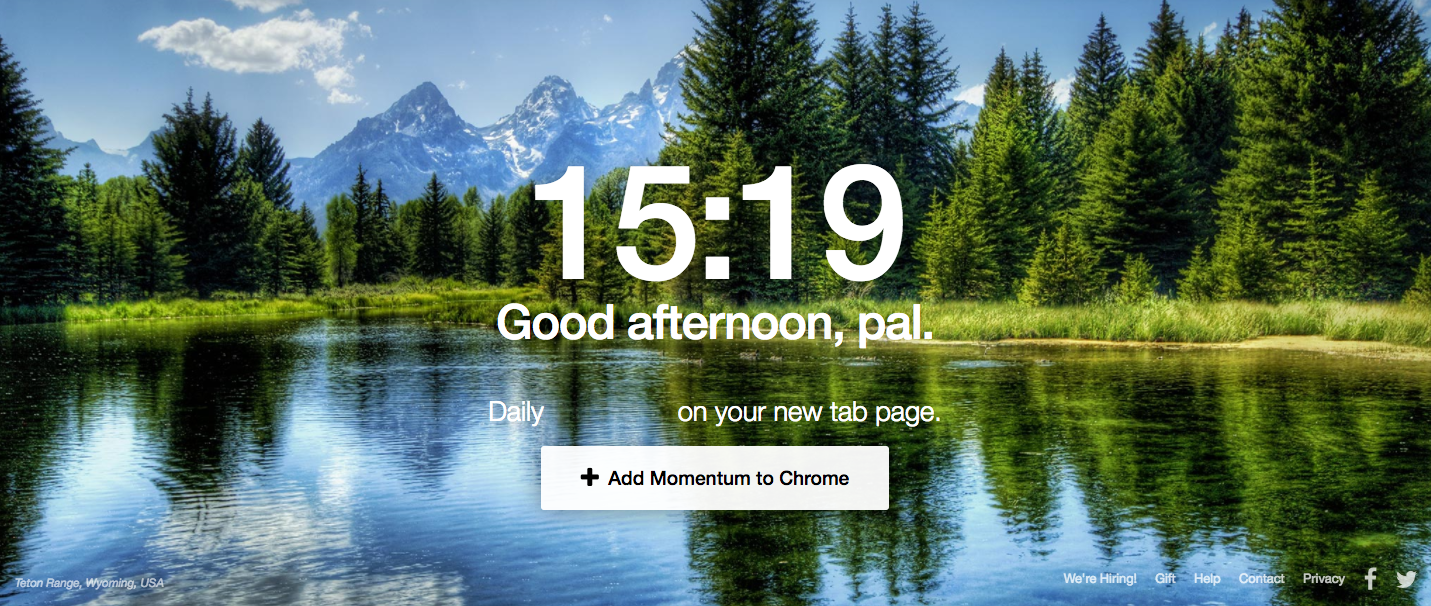
1. Momentum App
This app is as simple as it is effective. Built on the idea that truly productive people narrow their focus, this browser-extension greets you every time you open a new tab or window on your computer. Each morning it asks you what your singular focus for the day is, and has cause to remind you of that focus every time the internet might take you off course.
What makes this especially great? Instead of being faced with your top-visited websites (…Facebook, your fantasy league), you have an opportunity to remind yourself what you’re really working towards for the day. Additional plus? It’s seriously calming to look at, with a new landscape featured every day.
2. RescueTime
There are some things you don’t want to know about yourself. Like how much time you spend flipping through Facebook everyday. Or how many minutes you sacrifice to curating a perfect fantasy football team. Perhaps you have a soft spot for celebrity culture. Everyone needs (and should be encouraged) to take a minute during the workday.
RescueTime runs in the background of your computer, logging time spent on various applications, and gives you an accurate report as to how you’re spending your day. If you find you’re losing a lot of productivity to a certain site, RescueTime allows you to block sites for specific time-periods, measure time periods, and see what time you’re spending in meetings vs. at your desk.
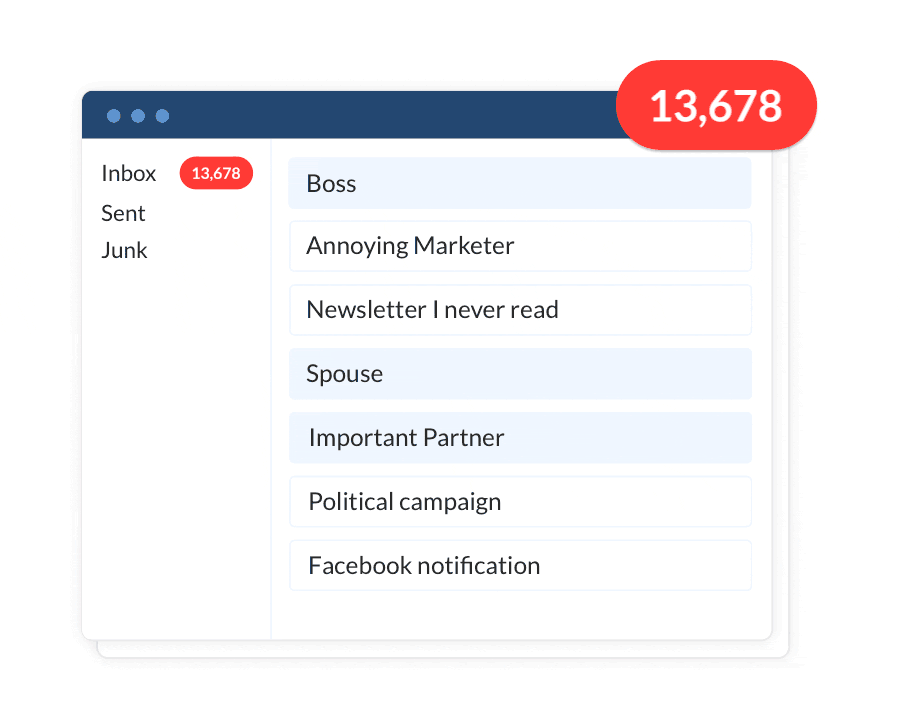 3. SaneBox
3. SaneBox
Sick of sifting through news app emails, redundant bank notices, and other junk mail that heroically manages to beat your spam filter? So were the inventors of SaneBox. Instead of trying to build up spam filters – those hard working but imperfect mousetraps – they took a new, much cooler approach.
SaneBox uses machine learning to follow and learn from your inbox habits. Delete your DailyBBQ newsletter without reading it? SaneBox learns to file it to the trash. Always read emails from your spouse at lunch hour? SaneBox will file it into your Spouse folder, and pop it into your inbox at noon. This is the future, all you need to do is sign up.
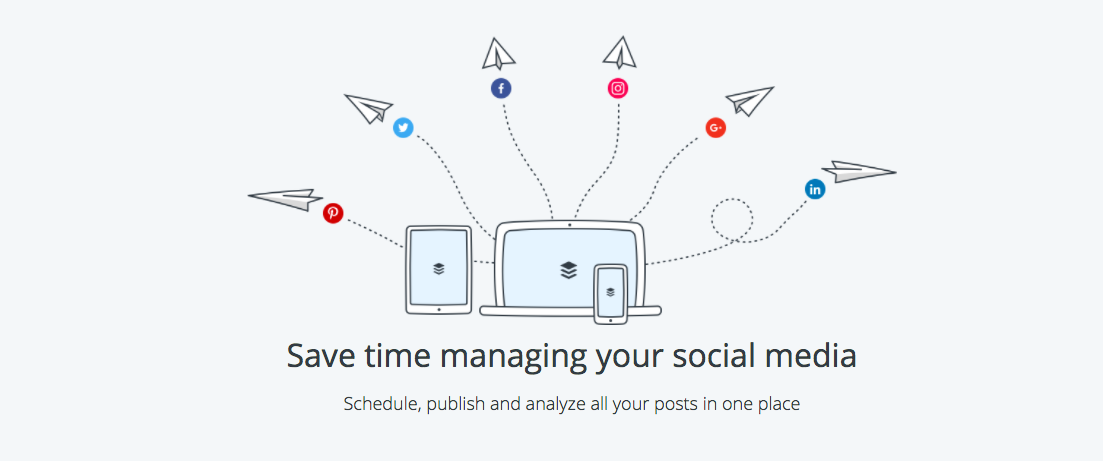
4. Buffer
Of all the apps on this list, Buffer’s the one you’ve probably read about. The social media scheduler helps businesses stay on top of their social messaging without having to log themselves in and out of a bunch of different platforms.
Businesses can plan weeks worth of social messaging and promotions in a single day, freeing up office and administrative time to take care of bookings.
5. 1Password
 Find yourself writing passwords down on post-its and sticking them to your desk? That’s one kind of filing system, but it’s probably not very efficient. Or secure.
Find yourself writing passwords down on post-its and sticking them to your desk? That’s one kind of filing system, but it’s probably not very efficient. Or secure.
1Password is an online “encrypter” that lets you save all your passwords to a centralized vault. From there, you can sign into your programs by remembering just ONE password – your 1Password password (how many times do you think we can write “password in this paragraph? Password) and then have one-click access to any sites saved to your 1Password program.
You can also share or revoke your saved passwords with the employees that will need to use the programs. Now THAT is a centralized filing system. Want more security tips? Read our list of 9 digital security tips for business owners.
6. Any.do
Ever worked a full day only to arrive home and realize you forgot an appointment? Maybe you didn’t pick up something your son needed for a school project. Maybe you meant to text your wife about needing toilet paper. Andy.do is the answer: this handy app is available for Android AND iOS so no user gets left behind.
The app syncs between all your products – you computer, your tablet, your phone – and auto-updates across all these platforms as you add to it. Even better? You can share your to-do lists with different members of your work for family and they can add to the lists as they need to. Need your business partner to make an office-supply run? Update your shared Any-do task list. Really craving a night off? Send “Take wife out for dinner” to your spouses’ shared list.
Too busy to text? Any.do has a voice-entry feature. No excuses, just up-to-date lists.
7. Process Street
If your team struggles with process or onboarding new team members, Process Street is about to become your new best friend. The software offers users prefab and custom process documents, so you can create an easy-to-access step-by-step for everything from running a marketing campaign to doing a building inspection.
Get everyone on the same page, and create an easy-reference for new software, team members, or programs that your company is offering.
You can even assign these tasks to specific team members, make them recurring, or stamp them with dates. Consistency is important for any business looking to make strides forward: Process Street makes achieving team-wide unity simple and centralized.
8. Doodle
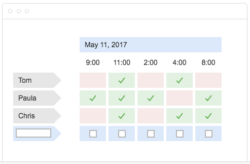 Job management software is amazing for scheduling work. But finding a time for a company barbecue is a social undertaking that is more consensus than assignment.
Job management software is amazing for scheduling work. But finding a time for a company barbecue is a social undertaking that is more consensus than assignment.
Doodle’s services help you post polls, plan meetings, and let everyone weigh in on a single platform. Never underestimate the power of a centralized place for everyone’s dietary restrictions and scheduling conflicts.
9. I Done This
When you’re trying to manage a team’s worth of to-dos, you don’t always have time to check in with every member of the team. I Done This is great for roving teams that need to be able to check in and update on a project without physically meeting.
Every day, team-members are prompted to send a team-wide update of their progress, as well as update their assigned tasks with “done,” “goal,” and “blocked.” I Done This offers high-level understanding of what everyone is up to without taking up hours of everyone’s day with progress meetings. Check!

10. Streaks
No matter the industry, business owners tend to be pretty motivated bunch. Streaks is a productivity app that focuses on building momentum around good habits. That sparkly, energized feeling you get when you accomplish a goal? Streaks turns that feeling into a chain of goals, the success of one meant to fuel the pursuit of the next.
It’s a great app for reminding yourself to take care of the little things in the middle of a big push. Never forget to floss, log your quarterly taxes, follow up with a new hire, or send your partner a weekly love note again. Instead, make a habit of it.
11. Overcast
Ever feel like work keeps you from hearing about new inventions, news, or stories? Do you remember the last time you heard a new band that you liked? Overcast is a podcasting app that suggests new listening based on your current taste, eliminates silent-periods in talk-shows for a quicker listening experience, and self-cleans so your phone storage isn’t held hostage by interviews, marketing tips, and stories.
If you’re looking for some new listening but don’t have time to wade through the flood of options, Overcast has your back.
Your time is valuable. Productivity apps help you get more bang for your hourly dollar by reminding you of important to-dos, instilling good habits, organizing your workplace (and your home!). All while feeding you useful information to fuel a healthier, more informed lifestyle.
Want to try a software tool that is designed to help manage your service business? Request a free, private demo of Vonigo, and we will show you how it can transform your business.