9 Digital Security Tips for Keeping Your Service Company Secure
- February 22, 2017
- By: Vonigo
As your business grows, so too does it value. Every booked job and every satisfied customer becomes a member of your database, adding to the overall worth of your business.
More of your business is now being conducted as exchanges of information online, and for the sake of the value of your business and all of the info you collect and store across all of your devices, it’s important to keep it secure. Not only are you protecting your client’s information, you are protecting your own business interests.
It takes a bit more time to operate with proper digital security protocols, but it will be worth it. You will have better peace of mind when it comes to the security and safety of your business and all of its data. It will also reflect well on your business to customers, to be so diligent about protecting their information. It will serve as an example of your professionalism. Follow these six tips to keep your information safe.
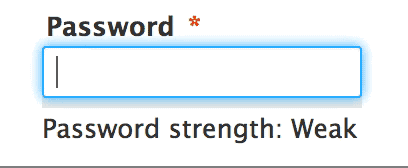
1. Get Serious About Your Passwords
You’re probably logged in to all kinds of apps on your own phone right now, and so is every other member of your team. To avoid security breaches in the first place, and protect them from affecting multiple accounts on your phone, make sure your passwords are on point.
For starters, use unique passwords for every account or login you do. Sounds too difficult? We’ll get to that in a second.
You also want your passwords to be random and hard for a computer to guess. Those song lyrics you think are air-tight security-wise? A password-cracking software program can guess them in a matter of minutes, even with your clever numerical substitutions.
To track them all and keep everything straight, use a password manager like LastPass or 1password.
To better illustrate a computer’s ability to guess passwords, check out this fun comic by xkcd:
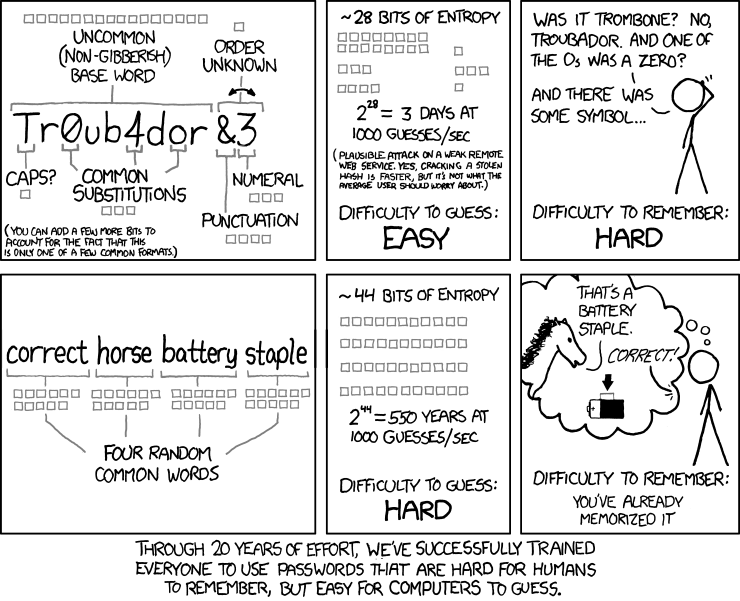
2. Use Two-Factor Authentication, Always
Yes, it’s an extra step, but two-step or two-factor authentication (2FA if you’re savvy), is the digital equivalent of a deadbolt lock on your accounts. Requiring a second step, usually involving a a text code to your smartphone, will mean that your terminals and your handheld devices will remain secure. The time it takes is worth it, full stop. SMS two-factor is better than nothing, but using a dedicated third party two-factor app is better.
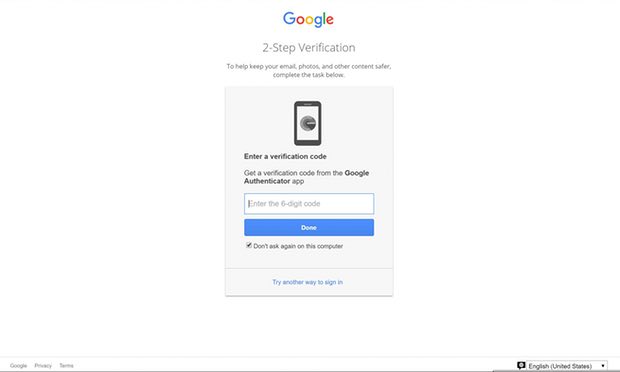
You can better secure each of your app logins using Google’s two-factor authentication app, to better prove that it is indeed you logging in. It adds a second layer of security, as it requires you to have both (unique!) passwords in order to log you in, and is far more secure than SMS alone. Someone trying to login to your account from another device would be stopped in their tracks, even if they have your password.
Request a free demo of Vonigo to see how it can work for your service business.
3. Keep Software up to Date
Why are software and app updates so important? Because many updates contain better prevention against potential security breaches.
All responsible makers of software make constant updates to their app security, as they discover weak spots. The best practices of software development involve running security tests and audits in house, so potential exposures to risk are identified and updated before they could ever happen.
All you have to do is update your apps when updates are available, and you’ll always have the latest and best in security.
4. Lock Down Every Device on Your Team
Require passwords to unlock devices, or make use of the latest thumbprint and fingerprint security options. Your digital security is only as good as the weakest link in the chain, so have all of your field teams and office staff in the habit of keeping their various devices locked.
If a handheld device goes missing on a job site, you’ll have the time you need to have the carrier disable it and contain a breach before one can happen, because the thief will never work out how to unlock it.
You can also track the location of all of your devices, using features like Apple’s “Find My Phone,” or family locator apps like Life360. Turn it on and keep it on. A lost device is not always lost. Maybe it’s down the seat of the truck and a quick check will find it— mystery solved.

5. Keep Your Data Safely Encrypted in the Cloud
We’ve written at length about the value of cloud storage of data, and how it is more secure than local storage. Digital security is not just about protection from unwanted breaches, but also about accessibility and freedom from hardware failure.
You might think that having your database backed up on a second drive in the office counts as a safe redundancy. Until that unexpected flood or power surge happens. Or your office suffers from a break in. We could go on here, but there’s no need for excessive fear tactics. The Fortune 100 all trust cloud storage companies with their data, and so can you.
Want the security of knowing that ALL of your data (and not just your field service software data) is backed up in the cloud? Use a service like Crashplan, who will have you covered even in the worst case scenario.
6. Encrypt Your Hard Drives
Then, store the encryption key in a safe place. Your computer’s operating system offers this an options right out of the box, so it’s the easiest and free-est security measure you can take. No reason you shouldn’t do it, right?

7. Use Antivirus Software
This means you too, Mac users. Run a virus checker on your systems, and keep it up to date. Set it to run a full check at least once a week, and have it update itself automatically if security patches and updates are published.
Want a good one? Bitdefender rates high for best virus coverage with minimal computer impact.
8. Beware the Phishing Scams
No, you probably need not fear the psychedelic touring rock group (Phish). A “phishing scam” is when a nefarious party baits you into entering your private login information into a form that is not what it seems; capturing your login data in process. If you receive an email from a source you think might be suspicious, don’t click it and definitely don’t complete any forms.
In time, your ability to smell a rat when it comes to fake links (always navigate directly to your accounts yourself, not through phishy links whose urls are obviously false) will be on point. Want to test your skills at spotting phishing? Take this free online test.
9. Make a Password and Security Policy for the Whole Business
“It is written.” Create a security policy for the business, and enforce all eight points above. Making a formal policy will ensure that all staff abide by it; nothing sends a message about the importance of security like a well-written policy. No employee wants to the be the weak link in the chain, so use clear language and instructions to help make sure everyone is on board and in line. Your peace of mind is the team’s peace of mind, so make it clear why the policy is in place, and carefully explain to everyone how it’s done.
With all of these in place, you can continue to grow the value of your business, and sleep soundly knowing your investment is safe.





