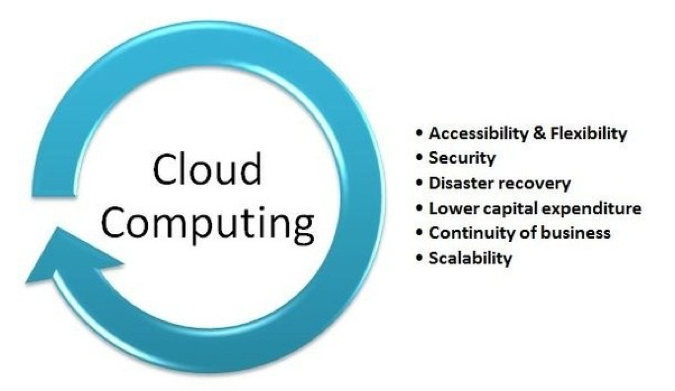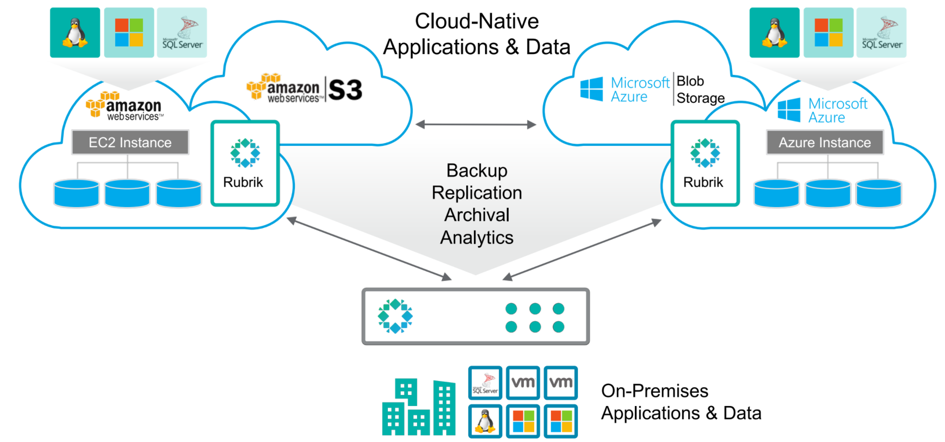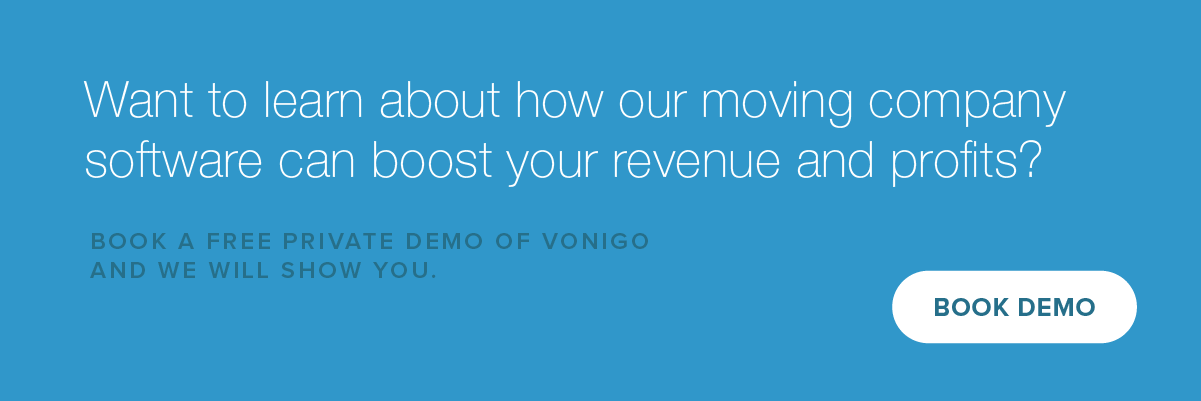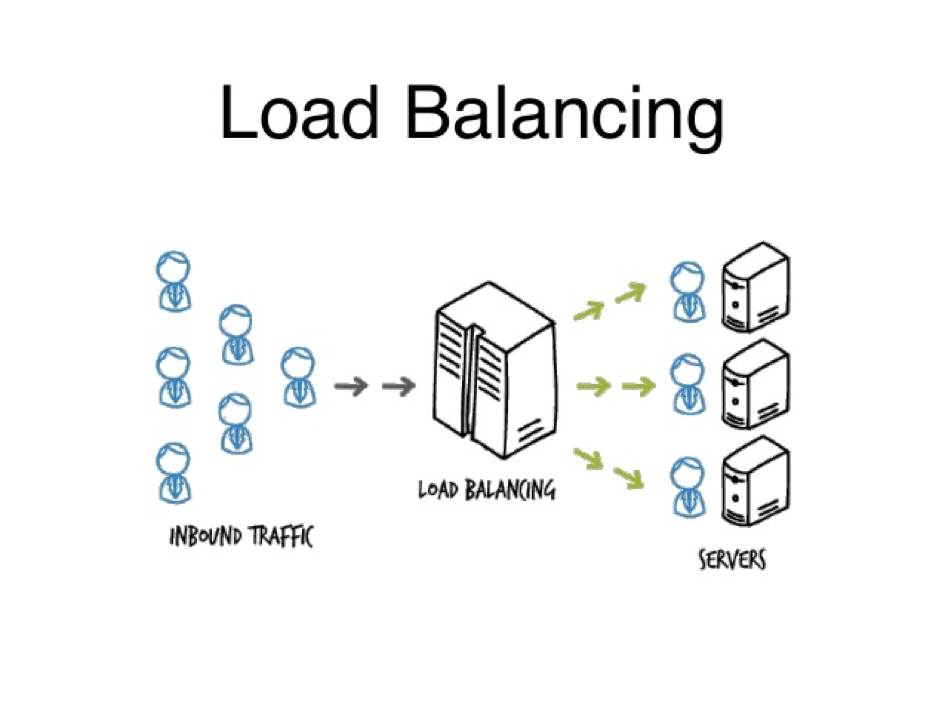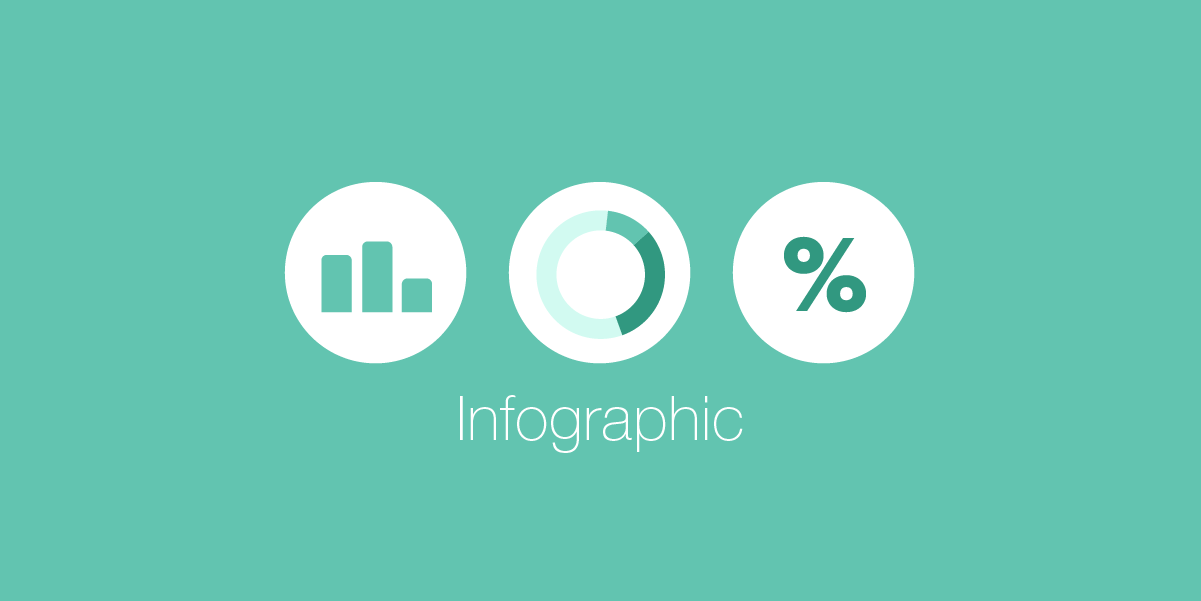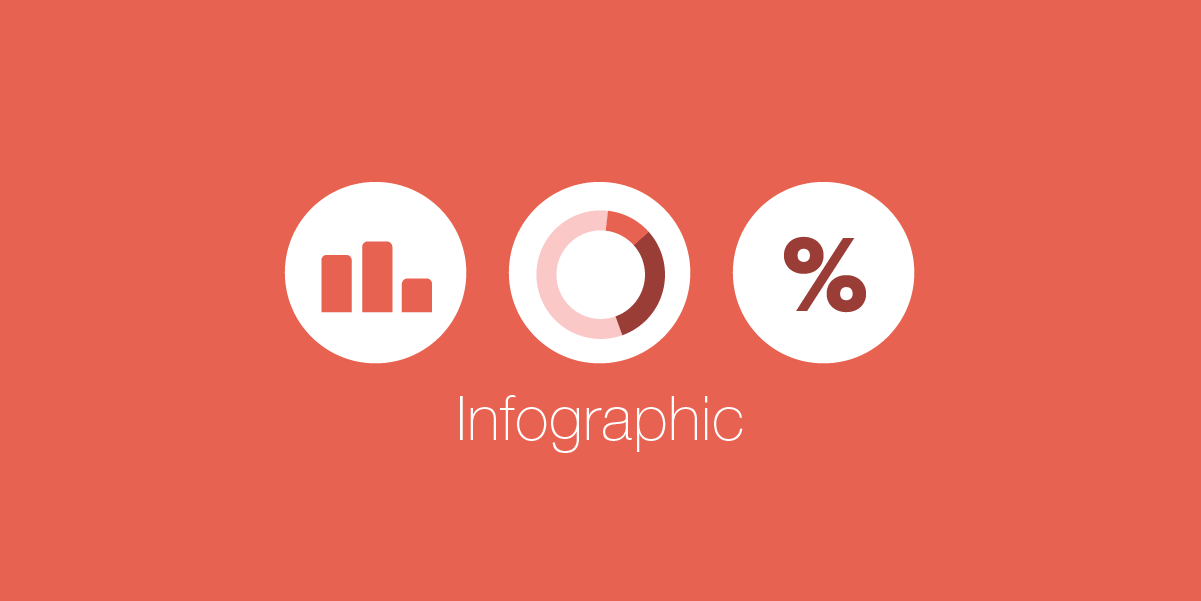7 Ways To Improve Website Speed For Moving Companies
- January 2, 2019
- By: Vonigo
This article about how moving companies can improve their website speed is by Dan Fries, an entrepreneur and technical copywriter from Chicago, IL.
Moving companies create profits through manual labor, but that doesn’t mean technology can’t enhance their operations or strengthen their business. A public website is a key place to focus. It should function as your company’s primary homepage with information about services, pricing, and availability.
A poorly-designed or confusing website can hurt your moving company’s reputation, and the same is true if it is slow to load. Internet users expect pages to respond quickly; otherwise, they are often willing to move on to a competitor that appears more reliable. How quickly? Google’s current recommendation is that a page loads in under 3 seconds.
Consider the seven solutions below to improve your website’s speed.
1. Track Performance the Right Way
Before you can start making improvements to the performance of your company’s website, you need to analyze the current state. This is a process known as baselining. It determines the average page load speeds that your visitors encounter. Keep in mind that this metric will vary from user to user, depending on their location and the time of day.
Tools like Google Analytics helps aggregate information about page load timings and compare the results over a period of days, weeks, or months. Pingdom Tools is another free service that lets you test your website speed.
2. Move all Resources to the Cloud
In the early days of the internet, most websites were hosted from local offices or small data centers on physical servers. Not only was this a major burden on companies, but it also resulted in poor website performance, as each request had to be routed through the local area network.
The cloud computing movement completely changed the web ecosystem. Now most companies run their websites and applications through a central hosting provider that operates in multiple data centers worldwide. This approach can save a business significant money and improve website speed as well since web traffic is handled by the host’s larger network.
3. Replicate Globally
Internet traffic can travel around the entire world in the blink of an eye, but geography still plays a factor when it comes to website speed. If your company’s website is hosted in North America, then visitors on other continents may experience slowdowns because their data has to travel back and forth across oceans.
As a rule, it’s best to locate website data in a location that’s closest to the majority of your visitors. For a moving company, you’d want to look for a cloud host with a data center that is near to the city or town where you operate.
However, you should also consider adding replication to your web environment. This is a feature cloud providers offer where your website code is hosted on multiple servers in different regions of the world. That way, users across the globe will receive the fastest response times possible.
4. Minimize Code
When a web browser like Google Chrome or Mozilla Firefox attempts to load a public website, it first needs to receive all of the HyperText Markup Language (HTML) that is needed to display content like text, images, and video. In addition, cascading style sheets (CSS) are downloaded to define what colors, shapes, and layouts are used.
The larger these files are, the slower your website performs. It’s now considered best practice to run a minimizing tool on your code to automatically remove unnecessary characters and whitespace. Doing so will help your website load faster.
5. Enable GZIP
As a business owner with a public-facing website, you need to keep in mind that your visitors will all have different performance when it comes to their local network speed. Therefore you need to be cautious when adding heavy resources to your site, such as high-quality images or complex scripts.
One solution to help streamline your site’s performance is to use a process known as GZIP. When a heavy request needs to be sent to a visitor’s browser, GZIP will compress the data into a smaller packet and then send it over the internet. The process requires more server power from your hosting provider. But the end result is a better experience for visitors and customers.
6. Pick a Superior Web Host
Choosing a cloud hosting provider can be a tricky endeavor. Many seem to offer similar services at competitive rates. And that’s exactly why you should prioritize performance metrics when comparing different hosts.
Testing conducted by HostingCanada.org on more than 1,000 websites in North America established a standard load time range from 226ms to 2,850ms. Obviously, you want to be on the low end. These are good numbers to keep in mind as you go about the task of selecting a web host. Some cloud providers offer attractive low introductory rates, but in fact, will throttle your website speeds will once you reach a certain traffic level. Not a good deal!
As the owner of a moving company, your focus should be on your customers and employees. Worrying about the health of your website should not be a daily chore on your list. Picking a strong, reliable web host can reduce that technology burden and give you peace of mind.
You needn’t worry about the hassle of trying to migrate your website data to a new cloud provider. Modern hosting environments are similar and should be compatible with the code that runs your website.
7. Be Ready to Scale
Every time a visitor accesses your web page through a browser, the back-end servers need to gather the necessary data and transfer it back over the internet. This process requires computing power, as well as RAM memory and network bandwidth. Web traffic is bound to increase if your moving company is growing successfully.
Typically, cloud providers will provision your hosted instances based on your average usage and needs. But in order to offer your visitors the best possible performance and page load speeds, you need to be ready for unexpected bursts of traffic that can occur at any time.
The best web hosts include an auto-scaling feature. It will handle adding more CPUs, memory, or network power, with the goal being to always have resources available when there’s a new request.
The Bottom Line for Moving Companies
As technology evolves, websites tend to experience load time creep. The addition of resource intensive files like images, videos, and more complex scripts gradually slow things down. For this reason, it’s a good idea to periodically check your load times using one of the tools already mentioned. Expect a perpetual battle to keep yours below that 3-second threshold.
Remember that the battle is worth it. Google is watching and will reward faster loading websites with positive SEO karma. That extra boost of performance can be the difference-maker that puts you ahead of your competitors and wins you the business. Good luck!