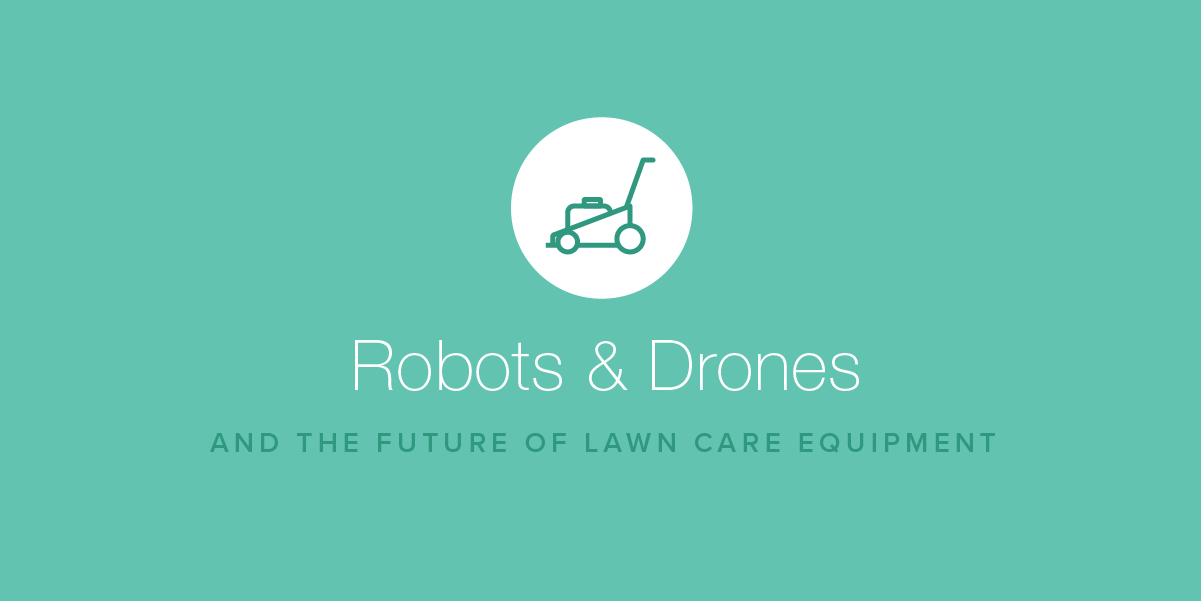Google Business Profile Tips for Home Services Brands
- April 18, 2022
- By: Vonigo
When I first saw the results from Google Business Profile (formerly Google my Business) I was shocked – in a good way!

Geoff Henshaw
As VP Marketing for O2E Brands (1-800-GOT-JUNK?, WOW 1 DAY PAINTING, Shack Shine) my Marketing team and I were always looking to drive profitable revenue for our franchisees in the highly competitive home services space and here it was…
High converting traffic, growing rapidly and free – why wasn’t anyone talking about it? This was four years ago, why still isn’t anyone talking about it?
I’d go as far as to say, that of all digital marketing channels GBP is the most:
Undervalued: Few organizations meaningfully measure/track the revenue opportunity or enormous ROI of GBP
Underutilized: Few organizations actively optimize the channel
Underrated: Without knowing the potential upside or how to get there, GBP is not recognized as a critical marketing channel
Underinvested: Organizations tend to overinvest in other channels due to lack of awareness about GBP
Ideally, this blog post gets you talking about Google Business Profile with your team and generating (lots) of revenue for your business. Partnering with Vonigo, Map Labs also has a special offer at the bottom of this article.
What is Google Business Profile?
Google Business Profile is a tool that enables you to manage and optimize the profile of your Business on Google.
Your Google Business Profile includes your business’s profile in Google Maps and in the local results of Google Search. The image below provides an example of what it looks like:
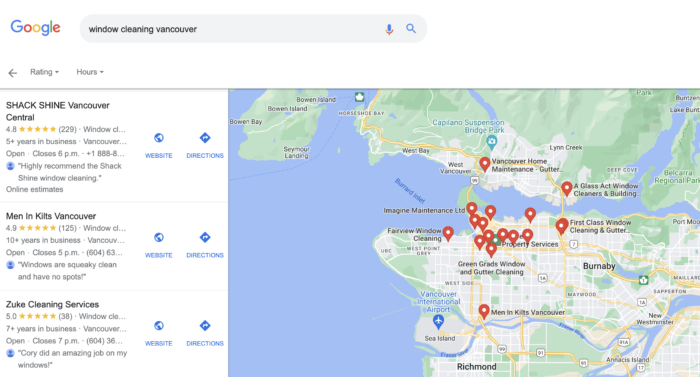
Notice anything interesting? It is prime real estate for any consumer searching for a service, product or your brand!
And this is reflected in the results… high conversion rates and free! This will pull your CPAs (cost per customer acquisition) down and your ROAS (return on ad spend) up.
Why Does GBP Matter to Your Business?
To put it as plainly as possible – money.
GBP could potentially be the most important digital channel that your business has. Why? There are a number basic reasons:
- In many scenarios it is the first thing people see when searching online
- It is a great way to acquire customers looking for your business or a business offering your service
- If you don’t show up your competitors will
- Key information on your business is there (e.g. days and hours of operation)
- Customer reviews
- PS – did I mention it’s free?
You have to register for an account(s), it’s super easy, click here for the registration page.
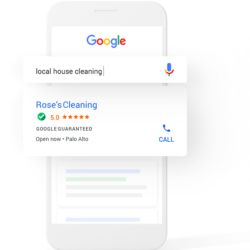
What Not to Do with GBP
But it’s not all gravy when it comes to GBP, here are some things not to do:
- Don’t set it and forget it, you must actively manage your profile – and there are tools to help you do that (check out Map Lab’s special offer at the bottom of this article)
- Don’t try to pull a fast one on Google — seriously. You can find all about eligibility within the Google Business Profile setting. It is governed by the guidelines for representing your business on Google, which is a living document that undergoes frequent changes. Before listing any business, you should consult the guidelines to avoid violations that can result in penalties or the removal of your listings.
If you haven’t checked your GBP recently, make sure you have the basics dialled. The completeness of your Google Business Profile not only helps Google to rank you higher in local search results, but it also increases the number of actions customers take when they find your profile. There’s a lot of information to provide, so here are some guidelines for prioritizing.
How to Complete your GBP (Initially and Ongoing)
These aspects of your profile should be completed right away:
- Name
- Address
- Phone
- Website
- Hours
These sections take a bit more time and thought:
- Category and Attributes
- Products and services
- From the business
- Questions and answers (Owner-generated queries)
These sections are ongoing:
- Posts
- Reviews
- Questions and answers (Consumer-generated)
Set-up your tracking:
- Install Google Analytics and go beyond its default settings
- Track your booked jobs, key search terms and other traffic sources
- Track your phone number!
Optimizing your GBP
Google’s algorithm for ranking Business Profiles does not just consider proximity and relevance, but also activity and quality of information.
Optimizing your Google Business Profile sends these signals to Google to rank you higher in local results. And higher your rank, as you know, the better the visibility and engagement your business will receive.
Keeping your Google Business Profile updated is important to your success. According to Ipsos Research, an up-to-date Google Business Profile:
- Is 2.7x more likely to be considered more reputable
- Gets 7x more clicks
- Is 70% more likely to attract location visits
- Is 50% more likely to lead to a purchase
Optimize Often, with This Checklist
- Make sure your hours reflect your business. According to Google Consumer Barometer, 40% of local business searchers want to find hours of operation for local businesses. That means you must keep your hours current – especially holiday hours. Updating your hours is super simple to change through Google Search.
- Products. If you sell products at your store or business, adding products to your Google Business Profile is a great way to show off what you have to sell! (Remember, online-only businesses are NOT allowed to claim Google Business Profiles.)
- Services. Services is a setting that is especially relevant to home service businesses. It works similarly to Products but it’s catered to Service Area Businesses (SABs) like landscapers, plumbers, handymen, roofers, locksmiths, etc. and companies that offer services to customers or clients (like lawyers, accountants, personal trainers, etc.).
- Photos. Local searchers love to see pictures. According to Google, businesses with photos get 42% more requests for directions. When you upload real pictures of your company – like your building, signage, products, services, team members, activities that your company does (like volunteer work), etc. – you are humanizing your brand.
- Promote. Always promote your business! Keep this area updated with new offers that are as relevant as possible for your customers
Going Beyond the Basics
There are some great tools out there to help with ongoing optimization. One that I’d like to call out is Map Labs. It’s a great platform that provides some really helpful functionality and insights including:
- Archived insights so that you can access 18+ months of your business’s data
- Roll up and comparison reports so you can analyze data across multiple locations
- Bulk and scheduled posts — schedule in advance and publish across multiple locations
- Review automation — no need to respond to reviews by hand
- Review widgets — embed your reviews directly on your website
- Bulk updates — changes hours, pictures, services, etc across multiple listings
Vonigo has partnered with Map Labs for a special client offer:
- Map Labs will provide a free GBP review to any Vonigo client with 10 or more locations
- For anyone with under 10 locations we can get you started with $19.99 for your first three months of the ultimate plan, this is typically $29.99 per month
- Simply enter “Vonigo” in the message section of this submission form and we’ll get you started today
In the realm of digital marketing, there may not be a more straightforward opportunity to generate great results for your business than Google Business Profile. All you need to do is create an account, keep it fresh and active and I’m confident you’ll see some incredible results.