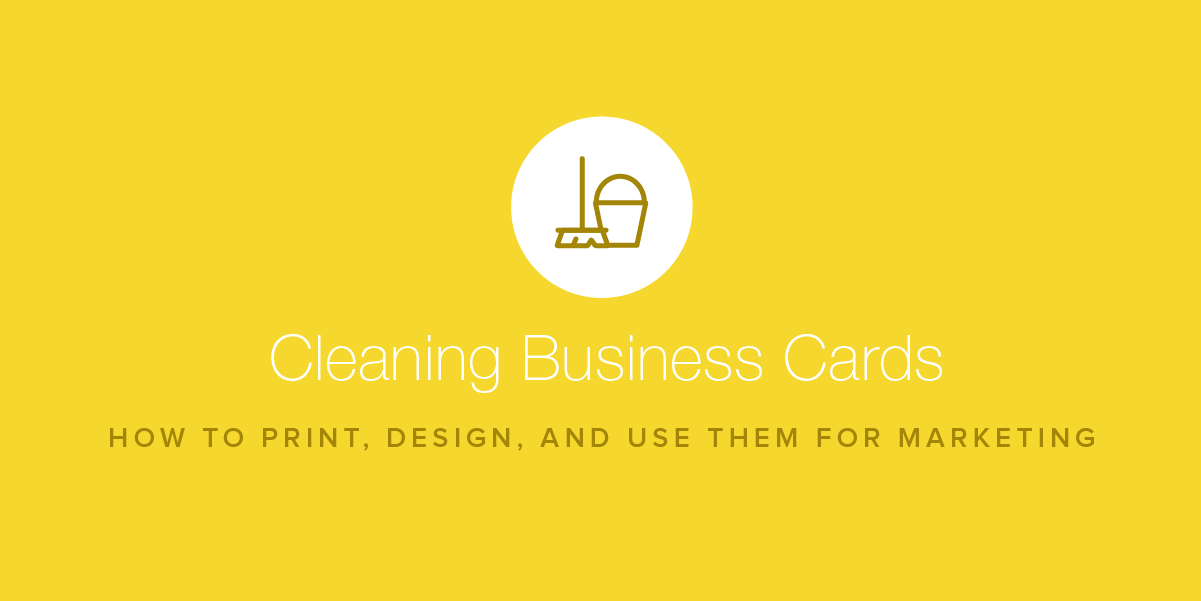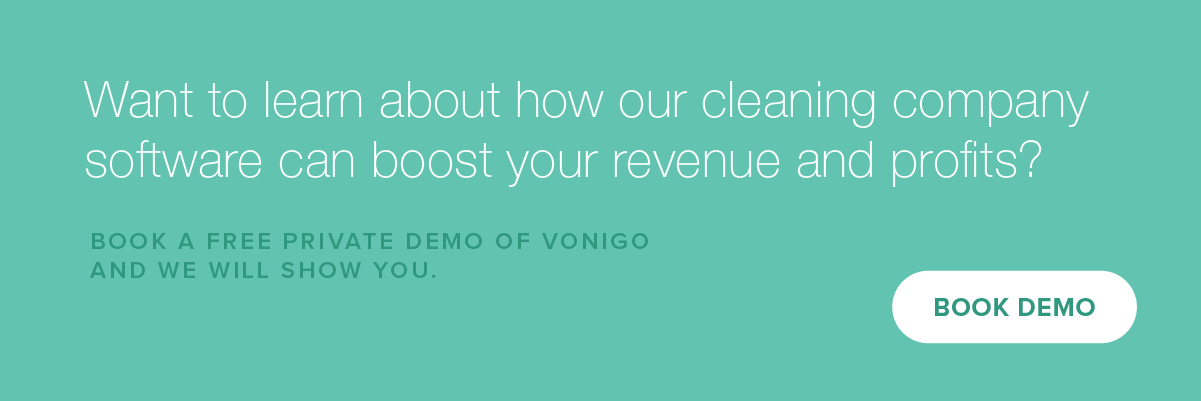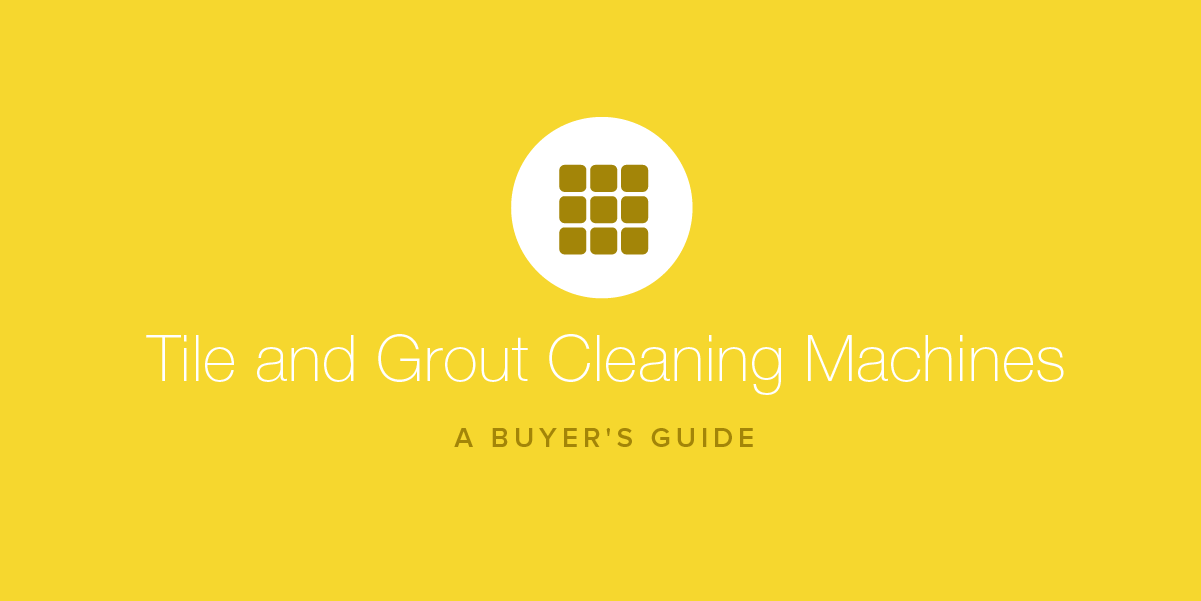How to Print and Use Cleaning Business Cards for Marketing
- December 28, 2018
- By: Vonigo
So much of the success of a cleaning business comes from word of mouth. One of the best ways to help that word of mouth along is with cleaning business cards.
Even in these digital times, business cards can be very helpful. They are a physical artifact containing a business’ important details — contact information, how to book, and more.
Read on to learn about the various ways you can get value out of cleaning business cards.
Arm Every Team Member with Cards
The most important use of business cards is to help with referrals. When a customer or a customer’s family member or neighbor wants an easy way to get in touch with your business, a card can be a big help.
Make sure every one of your team members carries some so that if they are asked about your business, they can offer one on the spot. It saves your team member and the customer time to have that small, convenient printed card on hand.
Print Many
With the relatively low cost of printing cleaning business cards, you might as well have plenty of them on hand. Each one of your vehicles should be stocked with them, and as mentioned your entire team in the field should be carrying some.
Make it a game to see how many cleaning business cards you can give out on a regular basis— just make sure they aren’t being littered. Offer them up only when they add value.
Let Team Members Personalize Them
Printing a personalized card of every team member can become cumbersome, so find a clever way to keep all your cards current. Leave a spot on the card design for your field team to complete their own information. They can write in their name, scribble down a price quote or even make a note of any current offers you have.
Include an Offer
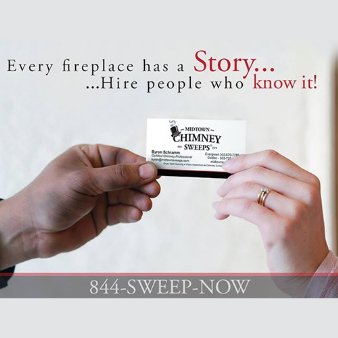
To help get more value out of your cards, print an introductory offer right onto the card itself. For new customers, the right offer can help convince them to make that first booking. Most of all, it helps turn each card into a sales tool.
You don’t have to offer deep discounts that wipe out your margins. One free hour of cleaning, a free room or extra added service as part of a full booking should be enough to help entice first-time customers.
Include a Booking or Request a Quote Link
When your cleaning business cards are hanging from a fridge magnet or peeking out of a wallet, they should contain the info a customer needs to book with you. If you offer online booking, include the URL of your booking form. If you take phone bookings, add a phone number, and if necessary your hours of business and service area.
Ideally, the card has everything a customer needs to claim the offer and make the booking with you.
Use Unique URLs to Track Success
Want to know how well your cards are performing? Use a unique URL on your cards so you know how many have resulted in new business.
For example, let’s say you’re offering a free hour of introductory cleaning with a 3hr booking as a promo printed on the card. You could set up a separate booking page for the offer, something like cleaningbusiness.com/freehour. That way, you know that all visits to that page in your web stats came from people who have seen one of your cards.
Leave Cleaning Business Cards as Flyers
You know those bulletin boards you often see where people are free to pin their notices or cards? They make great free promotion. If you have a commercial or residential cleaning customer with a board of this kind on their property, pin a small stack of cards to it.
If your card has an offer on it, it could be a great little marketing tool if people see it in the wild. Cleaning in an apartment building? Periodically cards under the doors of the neighboring suites.
The key is to remember that the unit cost of each card is low, and they are a lot more useful to you if they’re distributed than they are in your card box at the office.
Design of Cleaning Business Cards
Design of your cleaning business cards is something that we always recommend you invest in. A poorly designed card can have the opposite of the desired effect. Make an investment in designing the cards properly once, and then reprint until the information is no longer current.
Don’t have an in-house graphic designer? Use a service like Upwork or Fiverr to find a talented, cost-effective artist. The listings on those sites have plenty of examples and reviews that will help you choose a talented designer. Their portfolios might also give you some ideas about how you want your card designed.
Give your designer plenty of notes and guidance on how you want your card to look. Specify the colors, where to place the emphasis (e.g. printing the offer or booking info in larger type) and offer feedback if the first design is not to your liking. The end goal is to have an eye-catching card that represents your brand well; one that you and your team are proud to distribute at every opportunity.

Printing
When it comes time to print your cards, there are a number of decisions you can make about the form they will take. If you ask a print shop about these, the options they present to you can be overwhelming, so having a bit of knowledge about your options can be a big help.
What follows are a number of printing options to consider. Some can have a large effect on printing costs, so it helps to have a clear idea of what is important to you.
Standard Size or Other?
A standard sized business card is 2 x 3 inches. Most business card holders and wallets are designed to hold cards of this size, making it the overwhelmingly popular choice.
You can print to just about any size you like if you want to stand out, but alternative sizes may come at an additional cost.
Folds, Die Cuts, and Embossing
 Want your card folded in two? Want to cut a shape out of the card stock itself? If your idea for a card design includes a fold or a special cut, be aware that printing costs will increase as a result. When in doubt, stick with standard sizing to keep costs down.
Want your card folded in two? Want to cut a shape out of the card stock itself? If your idea for a card design includes a fold or a special cut, be aware that printing costs will increase as a result. When in doubt, stick with standard sizing to keep costs down.
Embossing is when the type or other printing on the card is stamped to be raised from cardstock, creating a texture. If you want the letters on the card to be raised or depressed slightly into the card, then invest in embossing.
If keeping your printing costs down is a priority, skip this part. It can be an impressive addition to a card’s design, but might not be worth the added cost.
Digital Printing, or Offset?
This is perhaps the biggest decision you will have to make in the printing process. Each has their own advantages and disadvantages. We’ll discuss both here, and hopefully, help you to make a more informed decision about which you prefer.
Many printing shops will offer both options, so ask your printer about the details and costs of each.
Digital Printing Advantages and Disadvantages
The advantages of digital printing are the ability to print much smaller print runs. A card printing service from a digital printer will have much lower minimum order sizes, so if keeping costs down and printing fewer cards is your preference, you might want to consider digital printing.
With digital printing, your options for card stock are more limited. While the quality of digital card stock has improved over the years, a digitally-printed card will have a maximum thickness of card stock. If you’re aiming for a thick, impressive cardstock, off-set printing may be your only option.
Offset Printing Advantages and Disadvantages
 Offset printing is the more traditional method, using large-scale printing machines at a print shop. With offset printing, cards will be printed on much larger sheets of cardstock. The setup and printing itself can be more costly, so offset printing often has much larger minimum order quantities.
Offset printing is the more traditional method, using large-scale printing machines at a print shop. With offset printing, cards will be printed on much larger sheets of cardstock. The setup and printing itself can be more costly, so offset printing often has much larger minimum order quantities.
Offset printing can be more expensive to set up. With a large enough order though, your “cost per unit” or cost per card may be less using offset printing. You also get more options in terms of the thickness and quality of cardstock, and you can take advantage of option like embossing (mentioned above).
With offset printing, the cost will increase based on the number of colors you want to use. Printing just one color will be less expensive than choosing two or three. A “full color” print is one that uses four colors. While it may be hard to imagine, all of the colors that can be printed are generated from combinations of the four printing colors: cyan, magenta, yellow and black. If you’ve ever replaced an office printer cartridge, this might not be news to you.
Use Them to Promote Referrals
Once your cards are printed, find ways to put them to good use as a way to promote referrals. Leave a card with your customer after every cleaning. Distribute them to people who ask about your service. Give them to all of your field teams and office team, so they are always on hand when needed.
Customers and team members are a lot more likely to generate a referral if they have the physical artifact of a card they can hand out. In one small package, they can pass along all of your key booking info as well as your card’s offer.
Online Booking Options Printed on Cleaning Business Cards
Want to offer your customers a way to book online, and print on your cards?
Want to learn more about cleaning company software with online booking, scheduling, invoicing, and payments can help to grow your business? Book a free, private demo of Vonigo.