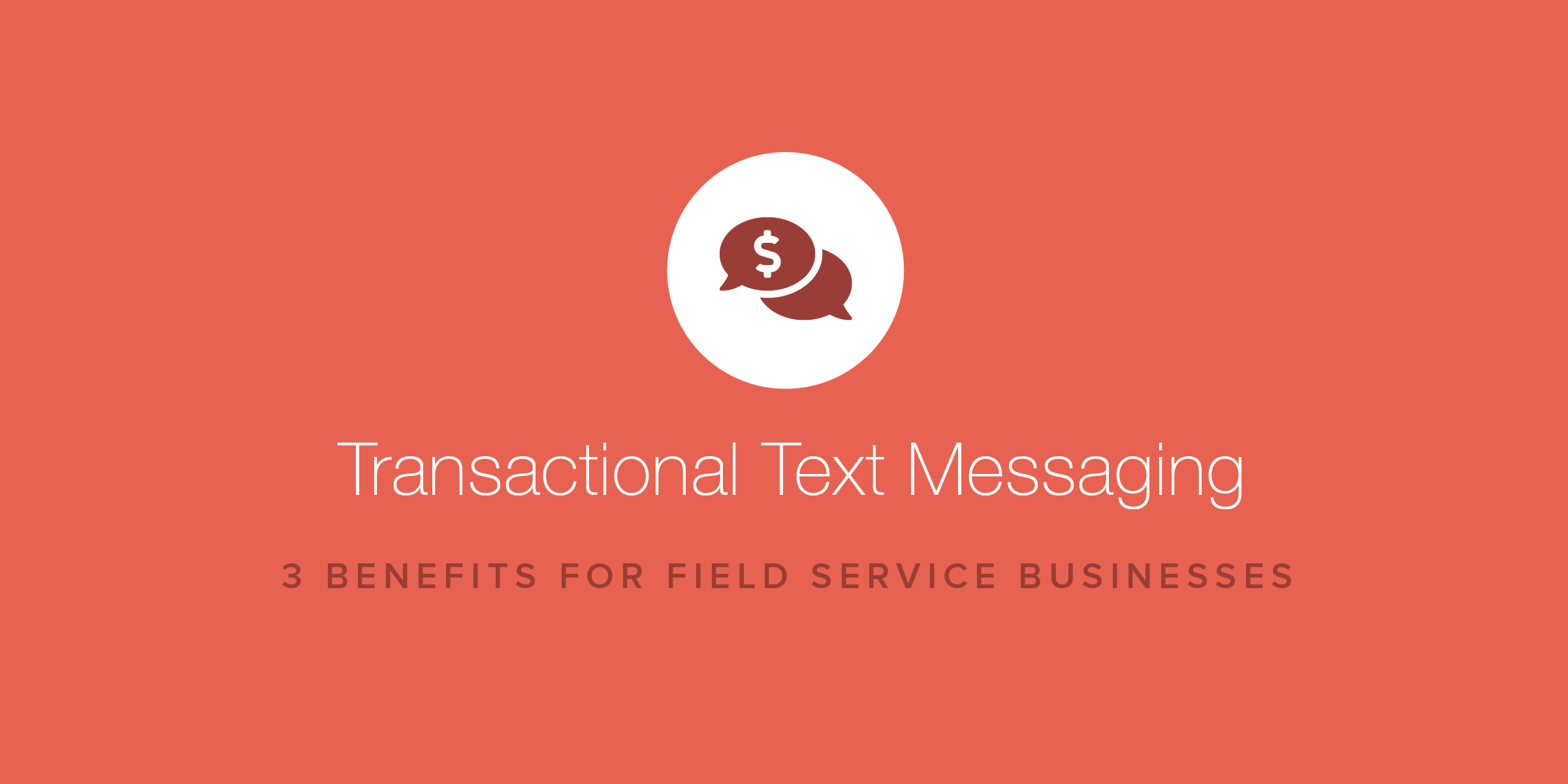3 Benefits of Transactional Text Messaging for Field Service Companies
- April 15, 2019
- By: Vonigo
For field service companies that do housecalls, every minute counts. The ability to confirm appointments and ensure your field teams can get access to your customers’ homes is crucial. Transactional text messaging makes it possible to send updates to your customers, saving time and helping to eliminate communication breakdowns.
Here’s how transactional text messaging can help save time for both your business and your customers.
Your Customers Prefer to Use Messaging
First, a word about why transactional text messaging matters. This infographic from Twilio, comprised of interviews with 6000 people all over the world, states that 89% of consumers would like to use messaging to communicate with businesses. And yet only 48% of businesses equip themselves to message with customers.
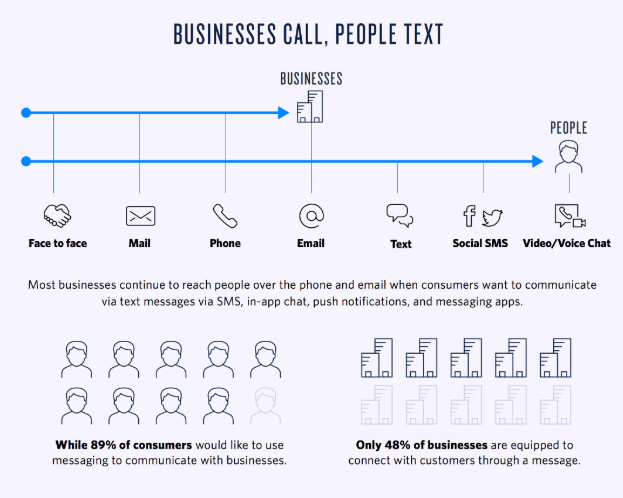
Most of us are already familiar with more than one form of instant messaging and use them often in our personal lives. That same level of convenience and immediacy is achievable in the consumer-business relationship as well. The first step is for the business to equip itself to take advantage of this opportunity.
Here are three reasons why your field service business should employ transactional text messages with your customers.
1. Immediate Job Booking Confirmations
For the customer who prefers it, receiving immediate confirmation of their booking via text message gives them the proof they need that the job is booked and on your calendar.
A simple text message containing all of the pertinent booking details is all it takes. The customer gets the satisfaction of knowing the appointment is booked and that the details of the job have been recorded.
Verifying the booking in this way also assures the customer that they can expect similar updates closer to the booking time as well. It gives them confidence that your company takes their appointment seriously and that you have professional systems that are well under control.
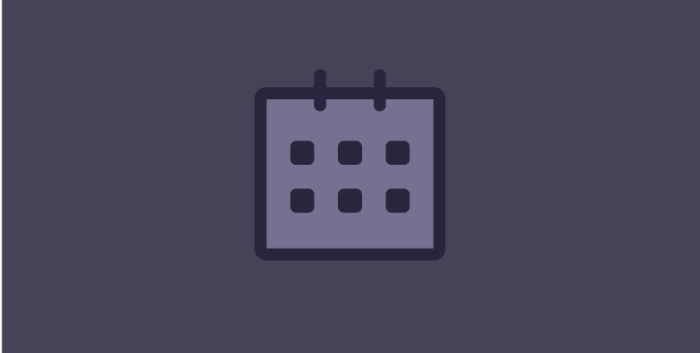
2. Reduce Appointment Cancellations with Check-Ins
By sending automated SMS messages to the customer prior to the scheduled appointment time, you give them a reminder of their upcoming booking. You can choose the timing of the reminder, so you can ensure your client is aware of the booking and can give you access to the property. This can be done in advance of when your team leaves your shop. That way if any changes need to happen, you can adjust accordingly without any loss of time.
It’s the kind of feature that can save a lot of hassle in appointment rescheduling and cancellations. Reminders can go out via text message to the customer so the messages are more likely to be seen immediately. Depending on the timing of the reminder, it can eliminate lost time if changes need to be made, reduce the number of no-shows.
You can decide on the exact content of the reminder message. Including the time and job details will help clarify things for your field teams and the customer.

3. Keep Clients Up-to-Date With Job Status
Changes happen. A customer can be unavailable, or a technician can be running ahead or behind schedule. In these cases, you can send job status updates to the customer to communicate these changes or updates.
It might be that the technician will be arriving early. Or it may be that you want to notify the customer that the job is complete. An interaction history that logs these messages is available in your work order record. You can also send follow-up messages to customers. You may be asking for feedback or encouraging them to make another booking — both of which will further improve the efficiency and growth of your business.
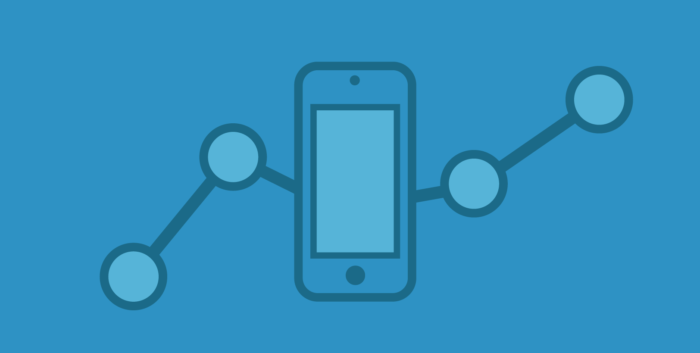
How Vonigo’s Transactional Text Messaging Works
Transactional Text Messaging allows Vonigo clients to seamlessly send communications to their customers via SMS. You can facilitate a variety of automated messages, from work order reminders to customer follow-ups once a job is complete, as well as manual messages. With transactional text messaging you can:
- Confirm a booking immediately upon its creation
- Automate messages like reminders for upcoming work orders, and follow-ups for once the job is complete
- Set the frequency and timing of messages
- Use messaging templates for regular updates to save time
- Send updates via email and text messaging, or only via text, at the preference of the customer
Field Service Software with Transactional Text Messaging
Want to learn more about how Vonigo’s field service software with transactional text messaging can help you manage your job bookings, save you time and help your business grow? Book a free, private demo of Vonigo.