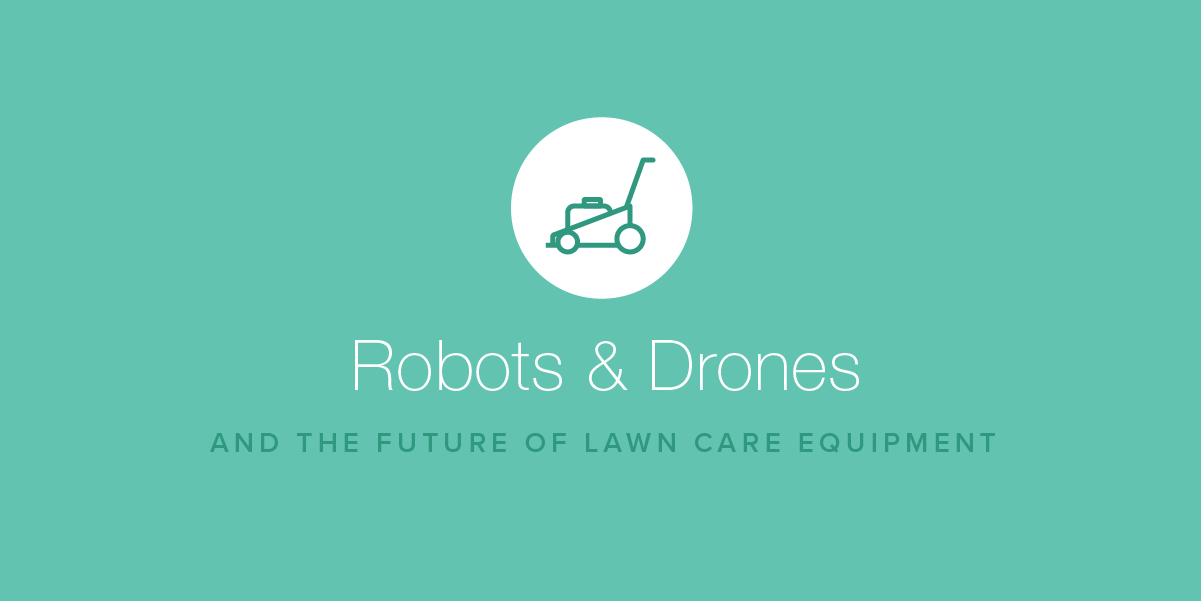Train Yourself: How to Get Comfortable with New Tech
- January 27, 2017
- By: Vonigo
This article demonstrates how old dogs can learn new tricks. Or rather, tips for understanding new tech, like your work order software, that will better your company and help you avoid flying into a computer-related rage.
Feeling sweaty? Deeply irritated? Overwhelmed? Sounds like you’re thinking about implementing new software in your company. Our first piece of advice? Don’t worry: we have all been where you currently are. Our second piece? Embrace tech, because it’s here to work for you.
You Don’t Have to Be the Expert
Tech jitters have been around for decades. Alvin Toffler–a prominent writer in the 70s–wrote an entire book dedicated to being nervous about adopting new technology. The book was titled “Future Shock,” and basically warned humankind that they risked getting “dizzy and disoriented at the premature arrival of the future.” It sounds like Alvin was getting a little overwhelmed… a feeling you might be familiar with.
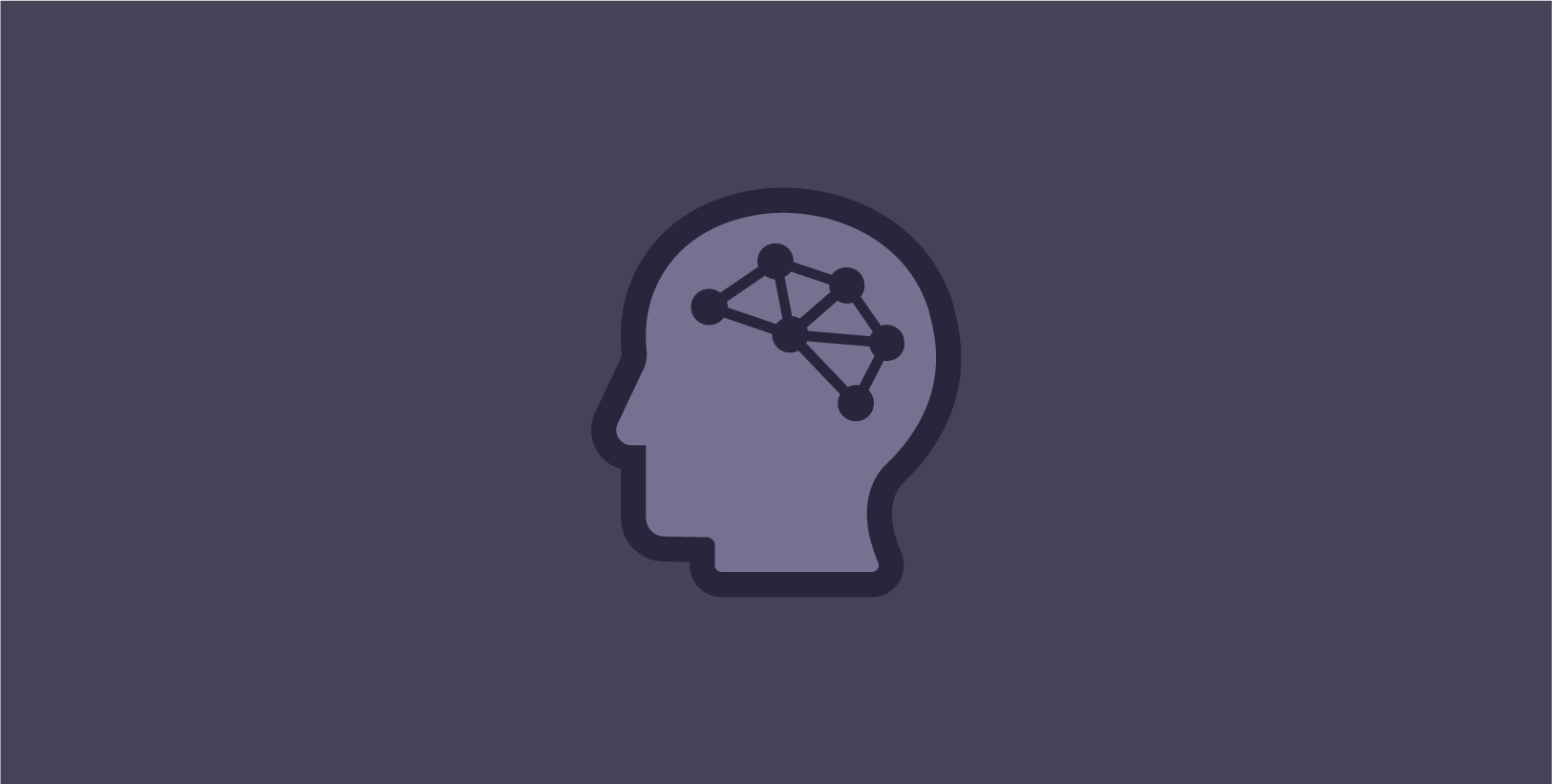
Do you need to know how to log in? Yes. But it’s more important that you understand WHAT the technology you’re adopting can do for you, than the nitty gritty of each and every function.
You’re not the IT person. You purchased the technology to assist your team and improve your overall organization. When you’re talking through potential purchases, ask your software vendor about the functions that matter most to you, and how they will help your business specifically. Your job is to gain an understanding for how your business will benefit by using new tools; you don’t have to become an authority on every available feature.
Ask for Support
Learning how to use new field management software or online booking systems can require some ongoing help. It’s easy to watch a few demos and feel like you’ve got the gist of a service. But even the most intuitive programs have features and complexities that might take some time to learn. Your software vendor should offer some level of help to get you and your team setup and trained, so make sure that kind of service is available to you.
Our own Customer Success team is a great example; they are available to help you get the most out of our tools, and are just an email away, at support@vonigo.com. “Our team loves helping our clients and training them to better use their system,” says Vonigo Customer Success Manager Rammy Johal. “Each environment is unique and we work to make each setup fast and easy for our clients.”
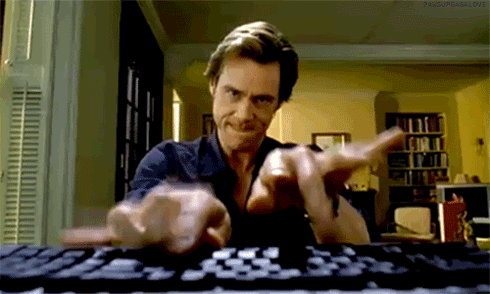
It’s Not a Sprint, It’s a Marathon Relay
You’re not Usain Bolt. Don’t introduce your service management software and expect it’s a one-and-done deal. You’re going to need to remind your staff–and yourself–of the basics.Schedule “re-up” meetings, in which staff that are still acclimatizing to the software can brush up on their basic skills. Make sure managers have access to the support they need and encourage them to help their teams learn. Most importantly, make it clear to your team that this technology isn’t a negotiable add-on to their existing activities: it’s meant to change and improve their working habits. Make that message very clear. Having a common goal for your team to work toward together makes the “point” of things like training sessions and team-frustrations easier to understand. Help your team see the finish line and they will in turn keep pace.
Appoint Some Tech “Team Captains”
Inevitably, there will be someone on your team who has better technology skills than the rest. Pick their brain. This won’t only help you select a software that will better suit your team and their needs: it sets your employee up to be a resource for the rest of the workforce. A tech ambassador on the crew can reassure your team without intimidating them or making them feel like they are wasting time. Tech team captains are also a great way to create smaller, peer-led training-groups for your crews, and to get the employee perspective on features, use cases, or questions about how the software works for your team.
Set Deadlines for Rollout (and Keep Them)
Your software vendor should give you a timeline for setup and launch of your new software, and you should set your own deadlines for when you will do a roll-out to your team and start getting them trained. Committing internally to implementing the system and using it is a crucial step in the process. Now that you have the support of your vendor and internal influencers, all you need to do is set a hard date in the calendar, and commit to making the change official.
Report and Analyze
Most technical software includes reports on how the technology is being used across your teams. These numbers can be a bit intimidating at first, but when you are able to see the story that they tell, you can learn so much about your customer’s behavior and your team’s use of your system.
Old dogs, new dogs, and tech-resistant ones alike can learn new tricks. But having an adoption plan will always make the transition smoother. It starts with training yourself, and ends with communicating clear, benefit-based case to your team. Arm yourself with patience, leverage your supplier’s tech support, and your team.
You have nothing to fear in a future of smarter, more efficient work.