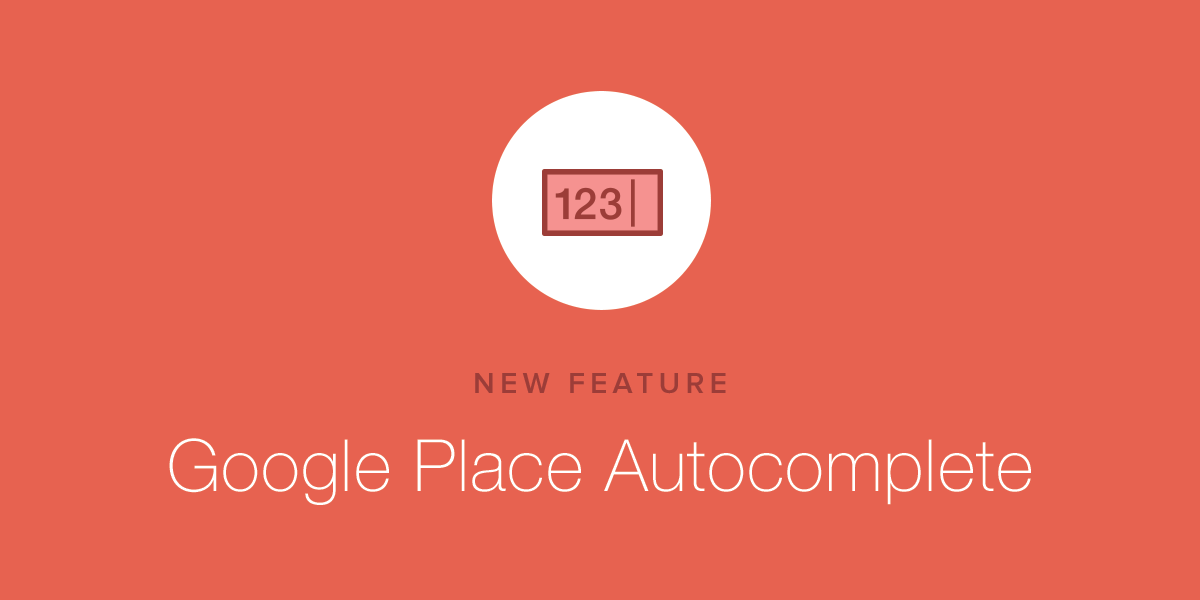New Job Scheduling Software Feature: Google Place Autocomplete
- September 18, 2016
- By: Vonigo
Sometimes it’s the seemingly small, insignificant things that have the biggest impact on the way you use your job scheduling software. Google Place Autocomplete is one of those features: when it’s working, you barely notice it — but it’s a huge timesaver, and also protects from mistakes.
Autocomplete Means Fewer Mistakes
Entering an address into your job scheduling software is not only tedious, but when you do it improperly or carelessly, it can lead to many mistakes. An incorrect zip code, street number, direction or street name can mean hours of lost time, all due to a single incorrect keystroke.
Autocomplete reduces the chance of a mistake considerably. When a call center employee or technician in the field begins to enter address data, Autocomplete will start to guess at the address. Once there is enough information in the field, the correct address will appear in a dropdown, and can be filled in with a single click.
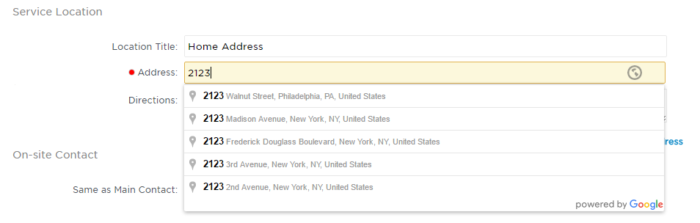
Fewer Keystrokes Equals Time Saved, More Time for Jobs
It may seem trivial to think of a few saved keystrokes as being a significant cost savings, but consider the big picture: When your team takes less time to correctly enter an address, that little bit of time adds up as you do hundreds of calls a month, or thousands per year. When you include the time they won’t spend finding and fixing small mistakes in your database, the savings is even greater.
The Best Software Features Are Often the Least Sexy
Will Autocomplete change the world? No. But it will save you time and effort, freeing you up to complete more jobs. That’s always been our goal, and will continue to be: making tools that free you up to complete more jobs, earn more revenue, and grow your business.
We are always interested in your feedback about ways that we can make our product better to suit your needs. If you have any suggestions or feedback, please get in touch.