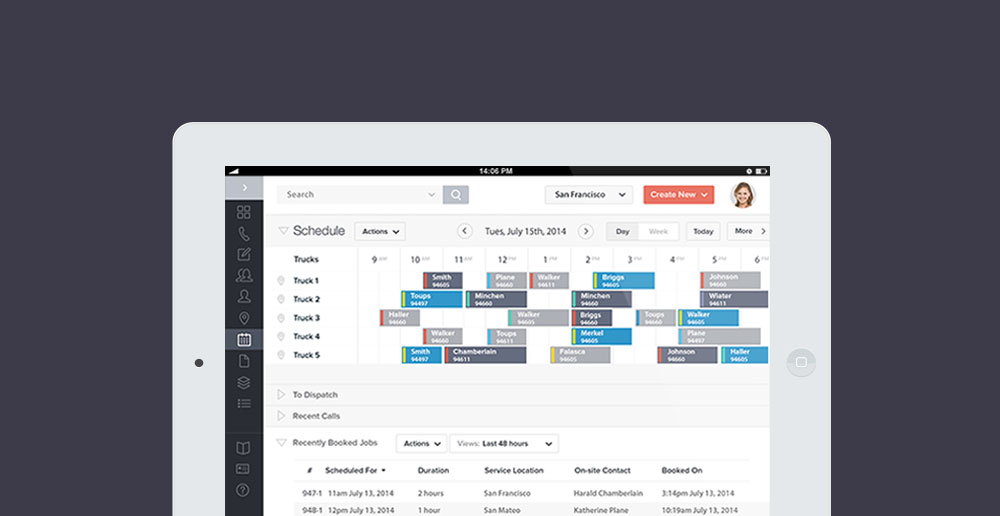How to Find the Best Tablet for Serving Clients On-Site
- April 16, 2013
- By: Vonigo
Mobility–being able to take one’s data wherever it’s needed–is a must for any busy professional. Smartphones have helped keep us connected so far, offering applications suited for a range of needs. Businesses that use Vonigo already have all of their important information in one place, readily accessible from any handheld device, but more and more companies are looking for devices with capabilities beyond those of the smartphone. That’s where the tablet steps in, with its opportunities for greater range of use and efficiency. Better than a smartphone for business, a tablet is less difficult to read, offering more versatility for transactions. With our upcoming release, for example, you will be able to have clients sign electronic documents or preview invoices on the spot.
But which tablets work best for a service professional who’s always on the move? We posted our thoughts on the Panasonic Toughpad a few months back, but thought we should expand on this given the frequency with which our clients inquire about what they should use. We hope these reviews help and if you have any additional questions drop us line.
Samsung Galaxy Tab 10.1
The Galaxy Tab offers its users the flexibility and functionality of the Honeycomb, the latest iteration of the Android platform, all presented in a package that weighs less–and takes up less space–than the iPad 2. This is in part due to its inclusion of the Tegra 2 dual-core CPU unit, which gives the device an advantage in terms of portability. Unlike the iPad, the Galaxy Tab is capable of processing Adobe Flash graphics and websites. Akin to other Samsung tablets, it includes hubs which centralize social media and communications for quick access to emails, instant messages, and other online interactions when you need them. And it’s designed to work well with all of the applications one needs to run a mobile office: PowerPoint, Word, and Excel, for instance.
Panasonic Toughpad
The Toughpad might be just the solution for the always-on-the-go service provider, especially one whose work environments aren’t always the friendliest to electronics. The most recent edition of the Toughpad is powered by Android 4.0 and emphasizes both physical and software-based security; the tablet is built with a sturdier design than most, and hosts data on its dedicated security core. Its roughly ten-inch screen is optimized to be read in daylight conditions, and it boasts 4G LTE connectivity. It’s backed by Panasonic with a 3-year limited warranty, too. What could make the Toughpad particularly attractive to service industry vendors is its set of low-level controls which allow for easy management of Toughpads sent out into the field as mobile devices.
Google Nexus
The Nexus platform fuses the compatibilities and sensibilities of smartphones with those of more traditional tablets. Editors at CNET, reviewing the Nexus, found that the Nexus’s user interface better understood fast typing than other tablets: “I usually make lots of mistakes when texting on my iPhone 4 or even when testing typing precision on other tablets, so my typing skills aren’t exactly legendary. However, when signing in to my Google account on the Nexus 7, I was able to type quickly, without making a single mistake.” This is no small improvement over the garbled text that rushed, in-the-moment typing produces for most tablets: to be able to jot down memos and client information with accuracy is more than a convenience; it can be a lifesaver for the field tech or salesperson.
Acer Iconia
The Acer Iconia tab provides a viable option for those most comfortable with the Android operating system. Unlike many other tablets, the Iconia boasts USB functionality, which means you can hook up a USB mouse or keyboard and transform the tablet into what amounts to a miniature laptop. With its high-resolution screen, the Iconia provides clear visibility and sharp presentation of content. It also includes expandable storage–a sought-after feature–and the A510 model houses the Tegra 3, a quad-core processor by Nvidia.
Apple iPad
It’d be hard to argue that there’s a tablet out there superior to the iPad for personal media purposes, but how does it fare in the service industry? With access to millions of applications and a 4G internet connection, the iPad seems to boast the greatest ease of use, provided that one can find applications and Apple-compatible software to run on it. It’s sleek and powerful, and a great compliment to many tasks. The downside is that it is part of the proprietary Apple system, which means some Windows-based software won’t work on it, and that you have to use Apple’s Safari browser to surf the web (Chrome is on the way). Still, Vonigo’s cross-platform capabilities mean that it can perform just as well on an iPad–rendering concerns about being locked-in to Apple moot.
Samsung Sliding PC 7 Series
For any contractor or service provider, being able to make quick and accurate notes–or data inputs into spreadsheets and invoices–is a non-negotiable necessity. Some people find these tasks difficult to complete on a touch-based display, which is what most tablets on the market feature. But if you prefer a physical keyboard, take a look at the Samsung Sliding PC 7 Series, the first tablet by Samsung to run Windows 7 as its native operating system. The tablet’s compartmentalized design allows the keyboard to be stowed away when not in use. This unique combination of PC hardware and tablet software might work best for those who find dealing with touchscreens a hassle.
Learn more about how you can put Vonigo to work in your business.