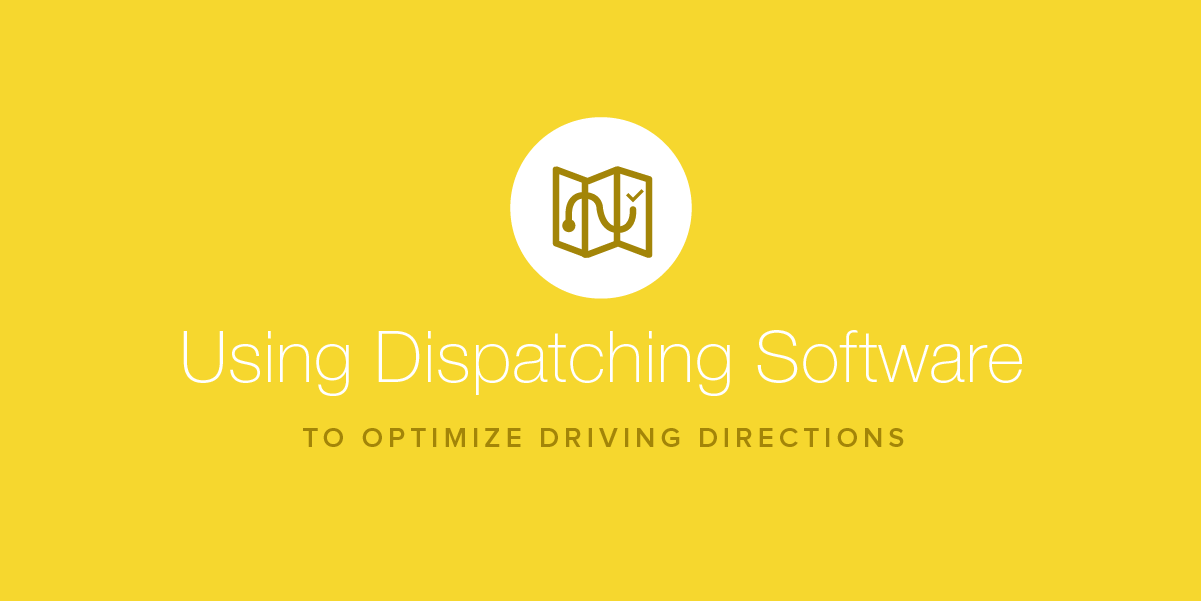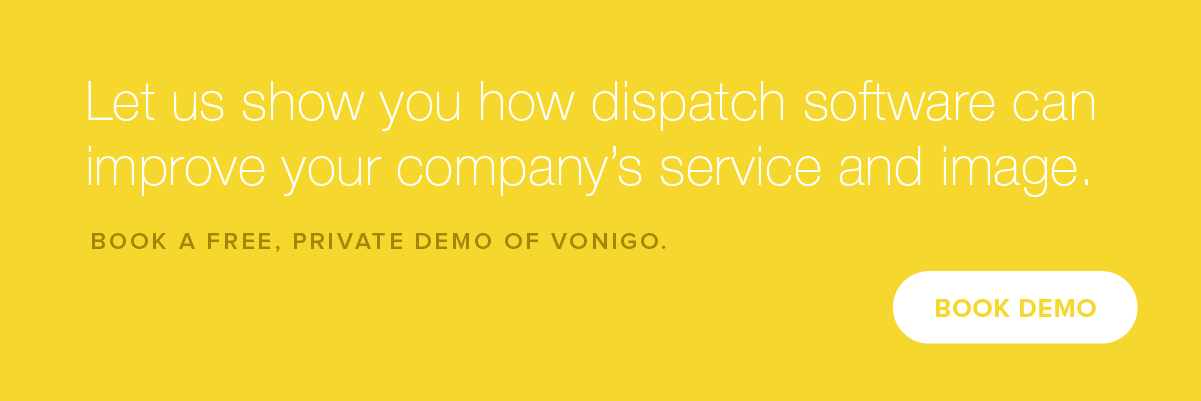Using Dispatching Software to Optimize Driving Directions
- October 21, 2017
- By: Vonigo
Not long ago, dispatch consisted of a two-way radio and a map book. These analog traditions have been replaced with GPS technology. Need directions to an address? Just Google Map it, and you’ll get the directions you need to arrive at your destination. Or you can really “go pro” and have those driving directions right in your dispatching software.
If that weren’t convenient enough, mobile service businesses can access Google Maps’ driving directions right in their dispatching software. With the day’s schedule attached directly to driving directions, techs in the field can spend less time trying to find addresses, and more time on the jobs they’re booked to do.
Dispatch Made Easy
Google Maps is the gold standard of web mapping services that use GPS. It offers satellite imagery, street maps, 360° panoramic views of streets (Street View), real-time traffic conditions (Google Traffic), and route planning.
With Google Maps as part of your dispatching software, you can see the location for each of the day’s appointments on a single map. You can also access driving directions including distances, durations, and detailed instructions. Here’s a step-by-step guide for how to navigate your day using dispatch software.
Your Calls, On a Map in Your Dispatching Software
All calls for the day are plotted on a schedule, and you can access Google Maps without leaving the schedule view. Your calls are plotted on a timeline, while the map shows each of your bookings by location. If there are multiple locations per booking, they are in the same color and listed in order (1,2,3).
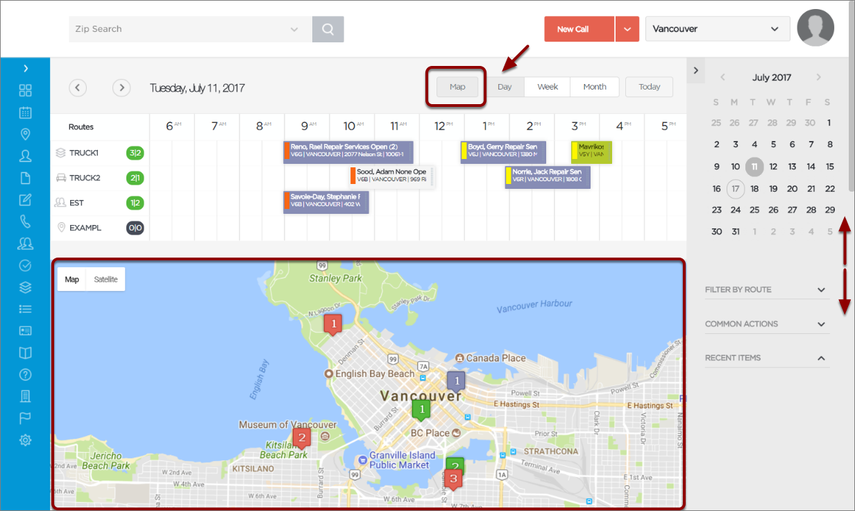
Tablet view of schedule and map.
Driving Directions for Each Call
Driving directions are the detailed instructions and details of the drives between each appointment, including distance and durations. The map shows the directions by highlighting the route in blue.
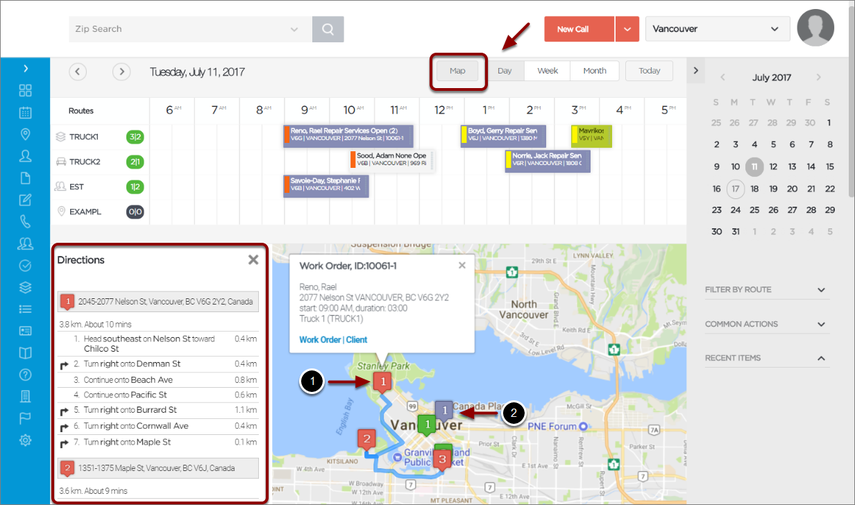
Schedule, map and driving directions, as viewed on a tablet screen.
And you can have a detailed view of the directions too:
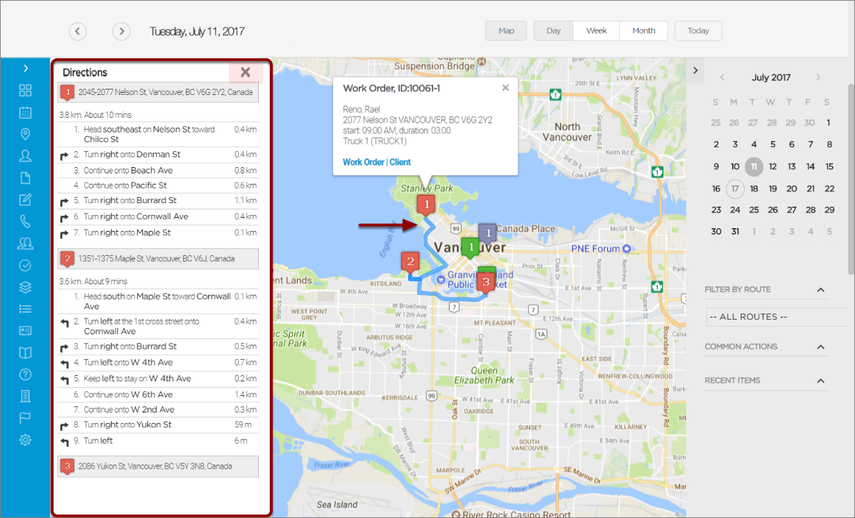
It’s not just the desktop or tablet view that can offer up driving directions. Technicians on the road can access the directions from within the mobile app as well.
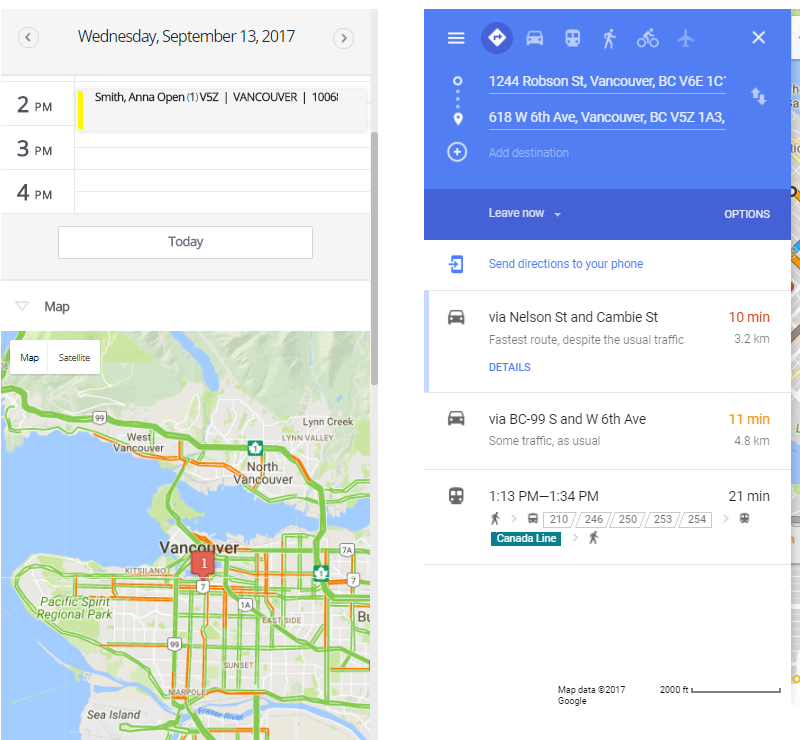
On the left is the map view on a mobile phone. Click the address, and you open the directions in Google Maps, as seen on the right.
In the mobile app, you click the job on the schedule and then the address of the call opens up Google Maps, where the directions can be accessed with hands-free navigation.
Time Saved Equals More Profits
With so much detail right in the schedule view, and with so little left to chance, your techs will have an easier time navigating through their day. Rather than spending wasted time in traffic, or trying to plot their schedule to minimize drive time, they can focus on their work. Any time saved can be spent taking more calls, which means more revenues and profits.
Interested in learning about you can use dispatching software to manage the schedule for your service business? Book a free, private demo of Vonigo.