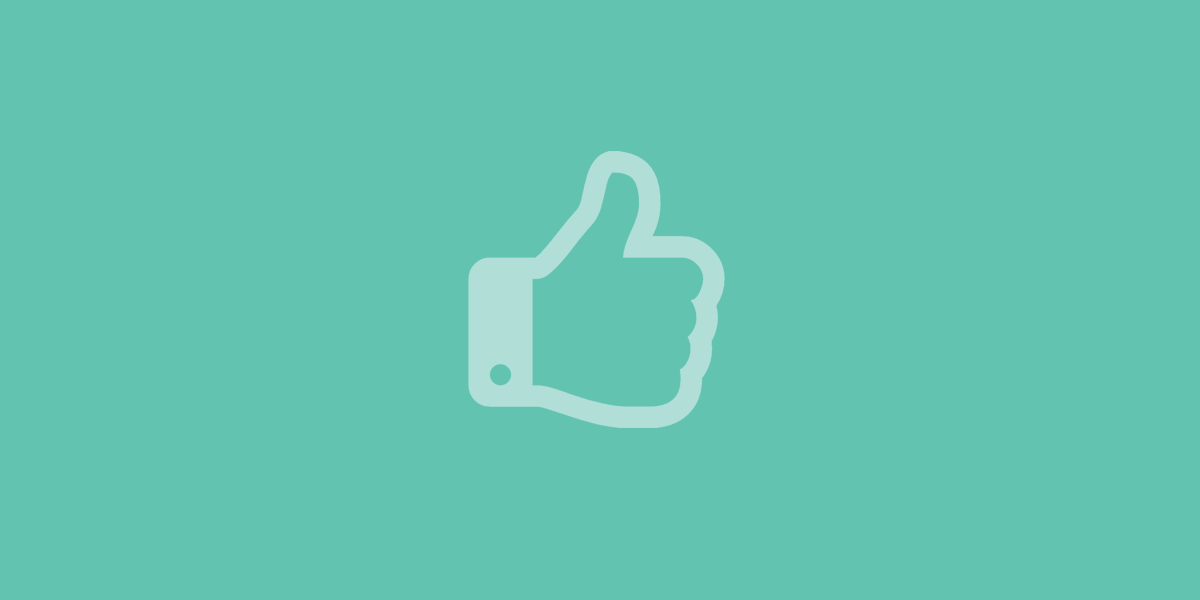10 Facebook Tips: Keeping Your Social House in Order and Up to Date
- March 20, 2017
- By: Vonigo
It’s a tale as old as 2006: your administrator made a Facebook “Business Page” for your company. And you’ve gotten some likes on it, and maybe even a few calls! But maintaining it isn’t as easy as they promised… mostly because you don’t know what to say.
We get that: entering your thoughts onto the Internet isn’t something that comes naturally. You felt like a champ when you mastered your job scheduling software, and now Facebook is back to put you in your place.
To help you keep a consistent stream of messaging on your business’s Facebook page, we’ve put together a few communication templates and organization tips for your team to personalize and use as you see fit.
1. Spotlight a Member of Your Team
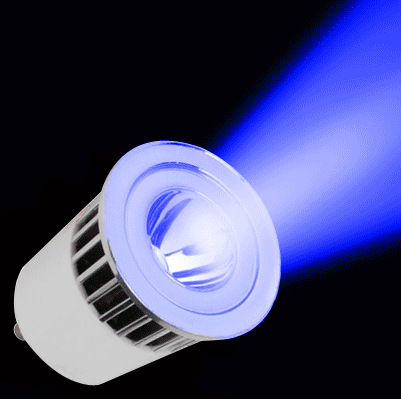 It’s great for internal morale (who doesn’t like to be patted on the back?) and it shows your clients that you have a bunch of real people working for you. In this day and age of telecenters and automated voice messages, face-value really is valuable.
It’s great for internal morale (who doesn’t like to be patted on the back?) and it shows your clients that you have a bunch of real people working for you. In this day and age of telecenters and automated voice messages, face-value really is valuable.
“Meet Scott. Scott heads up the Accounts team here at (Business Name). If you’ve ever had the pleasure of chatting with him, you’ll know that he’s great with people and has a real passion for his Siberian Husky, Loki. Feel in need of some serious customer service? Give us a call! Scott and his team will be glad to chat about your electrical (or whatever industry you belong to) needs and set you up with an estimate.”
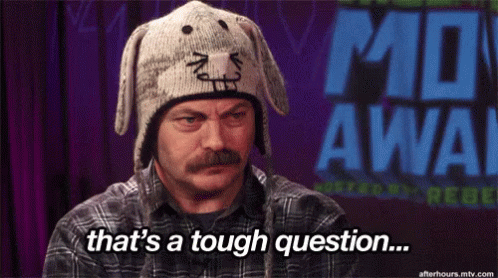
2. Ask A Question
This is a great way to connect with your audience. The important thing to remember is that you want to ask a question that people care to answer, but that’s also related to your business. “How much do you love backyard barbeque season?” is a fun question to answer, but “Is your lawn in shape for summer fun?” is specific, fun, and… assuming you own a landscaping business… relevant to your industry. The idea here is to pose a question that gets the reader thinking about the service your team offers, and whether they are in need of it.
“Summer is just around the corner–our favorite time of year here at NorthWest Landscapers. Is your backyard ready to (host the) party?”

3. Add a Photo
If you’ve recently completed a job that you’re really proud of, share a picture with your followers! Visual elements draw the eye more effectively than a text post–especially when the picture is particularly beautiful or appealing. Maybe you’re a renovation company posting a before/after. Maybe you’re a garden clean-up team who just pulled off a seriously amazing backyard transformation. No matter the picture, caption it with something like:
“A pretty amazing transformation of this backyard. Need some help pulling your garden out of the winter slump? Give us a call! We offer free estimates, and are happy to get your garden party-ready.”
It’s a worthwhile endeavor: Hubspot says Facebook posts with photos get 53% more engagement than posts without.
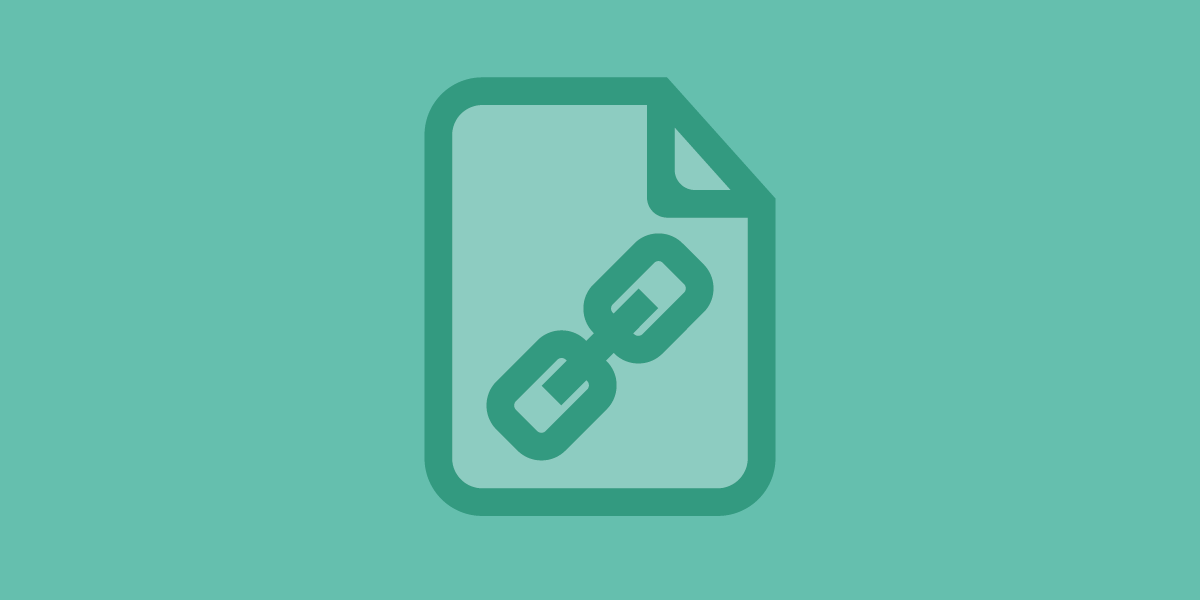
4. Link to One of Your Blog Posts
If you’re keeping a blog for your business, make sure you’re linking to your posts on your Facebook Business page! It shows your customers that you’re invested in sharing knowledge about your chosen business, and acts as an easy update for your Facebook page.
“Did you know that (our business) keeps a blog? We update our blog with tips, stories, and updates a few times a month. Most recently we posted about (topic)! We’d love for you to take a look and tell us what you think!”
5. Promote a Service
Whether you’re offering a special deal, or just want to draw attention to a valuable service that your company offers, write a post about it! Something like:
“Tired of the leaves clogging your gutters? This month our team is offering a 20% discount on Eaves Cleans! Contact us at (phone number) to book this limited time offer.”
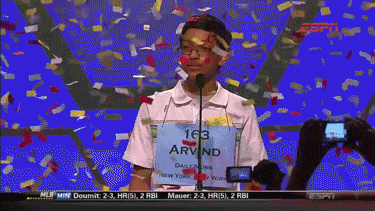
6. Host a Contest
We know, we know… this sounds highly involved. But social media contests are pretty easy to pull off. The trick is to keep the rules simple, and the wins worth it. That means it has to be as worth it for you to host the contest as it is for your audience to participate. Some parameters we would suggest are:
Asking your audience to “tag” a friend that you think would like their service in order to enter.
Asking your audience to “share” your post in order to enter.
A simple post might read like this:
“We really appreciate our customers, and to say thanks for all your support you give us, we’re going to host a contest! [Tag a friend or share this post] to enter yourself in the opportunity to win [a discounted service or a free service]. We’ll announce the winner on [date in the future] Thanks for your support, and good luck!”
7. Add Your Facebook Page into Your Email Signature
Not exactly something you can do ON Facebook, but offering clients another way to see how you interact with your customer-base and project your team’s culture is a great way to offer further social proof as to how great you are.
Just note – you probably don’t want to add the link into your signature unless you’re consistently updating your Facebook content. Linking to an underutilized application doesn’t make you look busy… it makes you look careless.
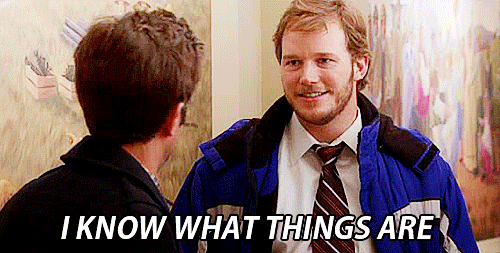
8. Offer Some (Useful) Trivia
Most people don’t want to know the ins and outs of how your particular industry process paperwork. But you probably have some pretty interesting niche knowledge that they’d like to file away in their “good to know” folder! Plus, these fun facts can supply knowledge that might motivate a reader to investigate your service a bit more. Take a look at the example we provided below. Kind of makes you want to call your local cleaning company, no?
“Did you know that only 68% clean behind their fridge when they are moving? Behind your fridge is one place that toxic substances like black mold are much more likely to flourish.”
If you can add a little incentive on the end, like “we get there before the spores do. Call us for a free estimate!” you will likely get a little business out of that fun fact too.
9. Schedule your Posts
Composing a Facebook post every day is exactly the kind of task that falls to the bottom of the pile. Instead of trying to carve out twenty minutes every day to compose and update your profile, why don’t you devote one day a month to organizing all of your social updates? Tools such as Buffer or Hootsuite let you pre-schedule a whole swath of posts.
Getting your work done in a single day makes the whole “Facebook engagement game” way more pleasurable: you just get to log in every now and again and see how your posts are being responded to, and take notes on how you can improve your next batch of scheduled messaging.

10. Be Transparent About Your Experience
You don’t need to keep a diary, but relating personally to a business helps your customers feel like they are a part of your community, and not just a number on an invoice. Letting people know that you have a busy month coming up, and to book services early is a great way to remind them that they a) need to think about whether they’re gonna need your help in the next few weeks, and b) affirm that your business is busy and thriving.
Sharing the accomplishments of your business and team members (“Jerry got promoted! He’s now heading up our field-service software management team. If you book with us and enjoy your experience, Jerry is the guy you want to thank.”) alongside your setbacks (“The office toilet broke… we’ll be taking meetings in the Starbucks on Government Road today!”) shows your customers that you’re human, and that you have great days and tough days, just like them.
Facebook and other social platforms can be a great way to engage with existing customers, and to show prospective ones just how valued your services are. The trick to maintaining a positive presence is one of quality and consistency: make sure you’re posting great content with regularity.
No one wants to read something that feels irrelevant and slapped together. With a little planning and a few templates, your Facebook page can start generating the business your administrator claimed it would. In 2006.