5 Benefits of Web Accessibility for Service Business Websites
- January 14, 2020
- By: Vonigo
This article about web accessibility for service business websites is by David Gevorkian, CEO/Founder of Be Accessible.
One of the biggest mistakes businesses make these days is not making their websites accessible. Web inaccessibility has caused trouble for many businesses, with several of them ended up battling in courts. Although not all of them deliberately discriminated against people with disabilities—most have just been misguided.
As a service business operator, you may ask: “is it required for my business?” and “what can I gain from making my site accessible?”
While many view web accessibility as something only for those with disabilities, it’s preferred by many other visitors too. If you want to be guided accordingly, keep reading as we unveil the five benefits of web accessibility for service business.
What is Web Accessibility?
Web accessibility was conceptualized due to a shared empathy felt towards people with disabilities, as well as those who are computer-illiterate, and those who have low or expensive bandwidth. Fundamentally, its objective is to eliminate possible accessibility barriers to provide a better user experience for everyone.
Web accessibility refers to the navigability, flexibility, perceptibility, simplicity, and intuitiveness of digital tools and navigation—whether persons with or without disabilities can access it with fewer errors and physical effort.
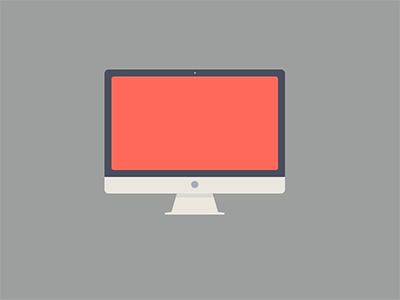
Why is Web Accessibility Important for Service Business Websites?
The prime importance of web accessibility is to avoid discrimination and legal complications. Service businesses are not only limited to non-disabled but also to people with diverse conditions. So being aware and compliant with various standards of web accessibility keeps businesses away from costly litigations. Not to mention, making your site accessible is a moral and ethical practice.

How Web Accessibility Benefits Your Service Business
Your website represents your business online—so it’s not only about catering to the “digitally challenged.” Your customers and potential clients may want to know more about your services or reach out to you. When you make your site accessible, you also reap useful benefits for your business.
1. Reaching a Wider Audience
Accessible sites are useful for people with disabilities, even those who aren’t tech-savvy and those who have low and expensive bandwidth. Many non-disabled users also prefer an accessible site due to its user-friendliness. Home service businesses like cleaning and moving specifically can benefit from new site visitors who can be potential clients too.
2. Builds Positive Public Relations
Your web page accessibility efforts also build positive public relations. Since your site is user-friendly to everyone, you likewise raise their satisfaction. Allowing everyone to navigate and interact with your website without stress and hindrance is always a good business move. It increases loyalty and helps you win more clients in the long run.
3. Broaden Your Market Penetration
Reaching out to people with diverse abilities can broaden your market penetration too. Approximately in the US alone, 15-20% of website users have some form of disability. And this market segment has an estimated spending power of about $220 billion.
4. Help Grow Your Business
An accessible site increases site traffic plus lowers bounce rate—consequently increasing conversion rate that may lead to potential profit. When your website is accessible, it helps your business grow too.
5. Improve Your SEO
Since search engines can be likened to a blind user, so optimizing your site for accessibility improves your traffic. An accessible website makes use of alt-text, title tags, sitemap, headings, descriptive links, captions, semantic code—which are all good SEO practices. When you follow web accessibility guidelines, you likewise improve your SEO too.

Web Accessibility Standards to Consider for Service Business Websites
Aside from providing better user experience for everyone, following web accessibility standards will make your website compliant with the Americans with Disabilities Act (ADA), a law that protects people with disabilities from unlawful discrimination in employment, race, religion, sex or national origin, including places of public accommodation. While no ADA provision expressly regulates accessibility in websites—it is still considered a “best practices” approach to be compliant with its policies.
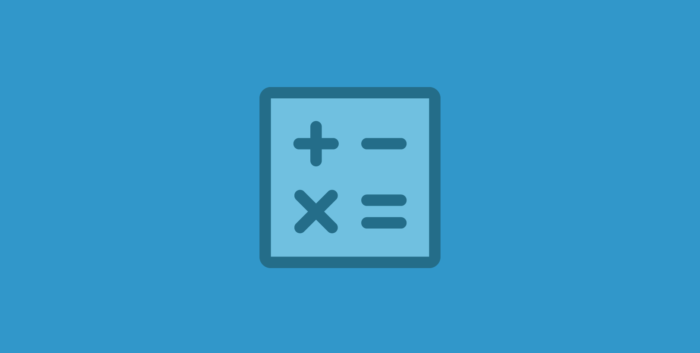
Evaluating Web Accessibility
Evaluating web accessibility is crucial in avoiding lawsuits and negative public perception. Some accessibility components you should consider are:
Enable Keyboard Navigation for Web Design
Enabling full keyboard navigation benefits everyone, particularly those with visual and motor impairments.
Prioritize Text Clarity
Prioritizing text clarity—by improving the legibility and readability of your content—is primarily beneficial to those with sight problems.
Don’t Rely Exclusively on Color
Color isn’t always reliable to convey visual information since some people have limited vision or are color blind. Added cues are helpful like conveyance of information through text form and meaningful labels. Also, avoid bright colors, keep a clear contrast, and ensure important elements are not color reliant.
Order Content in HTML for Screen Readers
Accessible sites are in order—meaning the text flows well and capable of being read from top to bottom by a screen reader. You can reorder your content in HTML without necessarily altering your screen layout to make it suitable for both sighted and visually impaired users.
Explanatory Link Text
Explanatory link text distinguishes links from the other so users can determine if it’s relevant to them or not.
Use a 40×40 pt. Clickable Area for Touch Controls
Touch controls are highly useful for those using assistive technologies or have larger finger sizes. So your site should use 40×40 pt. clickable area for touch controls as less than that may discourage some users.
Do Not Forget to Follow the Accessibility Checklist
Obeying everything in the accessibility checklist as mandated by WCAG and other accessibility standards such as ADA will provide the most meaningful and relevant experience to all users.
Web accessibility standards are also best practices in UX design. Consequently, accessible sites also give the best user experience for all site visitors. Your site will be optimized for mobile users too.
Accessibility Guide and Accessibility Statement
Publishing a well-drafted accessibility statement reflects your commitment and intent to adhere to web accessibility standards and with ardent desire to reach your audience. Moreover, it’s good practice to avoid lawsuits.
Ideally, you create an accessibility statement before any development or redesign of your website. This way you can easily see any instances of non-compliance with your statement, and address them in your build.
Conclusion
Making websites accessible is for everyone’s benefit. Service businesses that are compliant with accessibility standards avoid costly litigations. They also benefit in terms of reaching a wider audience, building positive public relations, broadening market penetration, improved SEO, and—which overall—helps their business grow.

David Gevorkian is the CEO/Founder of Be Accessible. David started Be Accessible because of his passion for website accessibility and ADA compliance. He spent much of his career working for financial institutions creating websites and mobile applications. He earned his Master’s in Business Administration from Salve Regina University in Rhode Island. David is an advocate for creating web interfaces usable by all people.
Want to learn how to make your service business website more convenient for customers with features like online booking, job scheduling, invoicing and more? Book a free, private demo of Vonigo.



