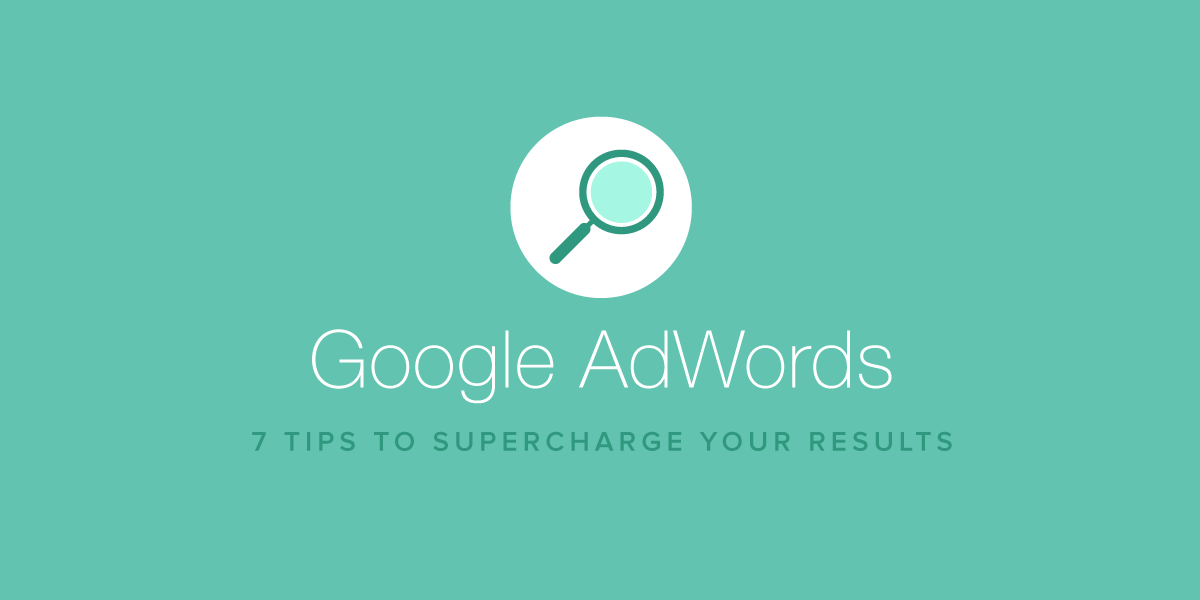7 Google Adwords Tips to Grow Your Field Service Business
- June 7, 2017
- By: Vonigo
We invited Ryan Grieve, Founder of Growth Steps, to share some tips for how to use Google Adwords to grow your field service business.
Google AdWords Optimization Tips for Your Field Service Business
I frequently hear operators of field service businesses say “Google AdWords doesn’t work for us” or “I never click on ads.” After having a brief discussion with these people it becomes clear that it’s not that Google AdWords doesn’t work, but rather the campaigns were not set up properly or the person managing the account lacks the knowledge or experience to be competitive in the market.
Often, I also find that proper tracking hasn’t been configured, so the actual results of the campaign are unknown.

A Tool’s Value Depends on the User
Google AdWords is a tool, and like any tool, the performance of that tool is limited by the knowledge and skill of the person using it. If you put a hammer through a wall because you missed the nail it wouldn’t mean the hammer wasn’t a good tool, right?
Over $75,000,000,000 in Revenue
According to Investopedia, the bulk of Google’s $75 billion revenue in 2015 came from its proprietary advertising service, Google AdWords. Of that revenue, over 77% – or just over $52 billion – came from Google’s own websites.
You may not be clicking on those ads but someone definitely is.
The World’s Top Companies are Using AdWords
Why are most of the world’s largest and most successful companies using Google AdWords? Because Google is where most people start when looking for a new product or service. These companies track which keywords and ad combinations work the best to ensure they obtain the best return on their investment.
You can also track the success of the campaigns for your field service business the same way.
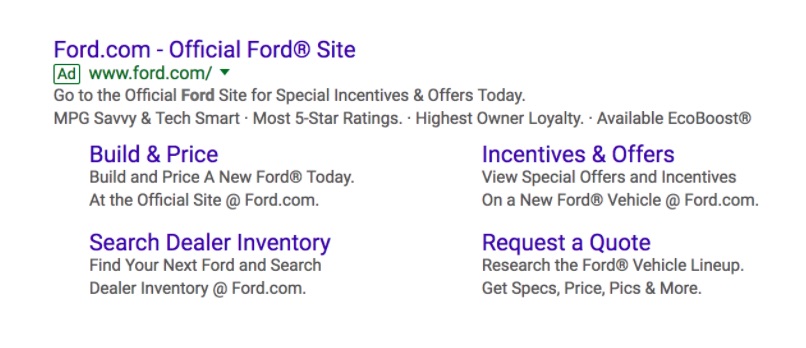
So how do you run a successful AdWords campaign?
While there are many variables to guarantee success, there are certain tactics that can be implemented to secure that your campaign has the best chance of a profitable increase in job scheduling.
Below are 7 Tips to Boost Your Job Scheduling with Google Adwords
1. Confirm That You Are Accurately Tracking All Conversions
I prefer to track conversions in Google Analytics, rather than Google AdWords, because here you have the ability to monitor multiple advertising mediums (ie. Google organic and paid, Facebook, Yelp etc.) all inside one interface. This enables you to quickly determine which advertising mediums are producing the highest volume of leads and the best conversion rates. This tracking will show you how many leads you are receiving for each keyword and which keywords are producing the best return on your investment. If you are using a CRM for field service businesses like Vonigo, your Google Analytics account can be integrated into the CRM, so you can also see what channels your sales are coming from.
When you have a contact/quote form and a phone number on the page you will want to track both form fills and phone calls. The person managing your website should be able to set up this tracking for you. We have been very happy with CallRail’s services because when integrated with Google Analytics you’ll be able to see both form fills and phone calls in the same interface. You’ll also be able to listen to recorded calls, to see how your staff is handling incoming calls.
Bonus Tip
After setting up goals in Google Analytics be sure to import them into Google AdWords so they can be seen on both platforms.
2. Confirm That Your Google AdWords and Analytics Accounts Are Properly Connected
If your Analytics and AdWords accounts are not synced you won’t have the ability to track keyword data and all of the traffic will appear to be coming from Google Organic. Synced correctly you will be able segment visitors by source, determine which keywords are producing the best results and to make data driven decisions.
3. Seek a Reputable Company to Build You a Landing Page
Landing pages typically convert better than regular websites, because they have one clear goal and only offer the visitor two options, contact you or move on. There have been 1000’s of landing page tests, so if you want to verify this information I recommend Googling “examples of landing pages” or “advantages of landing pages” to learn more.
By increasing the conversion rate of your page you will get more leads, and pay less for those leads.
Another added benefit, is that Google uses landing page quality as a signal for Quality Score, which is a factor in determining your final cost per click. So improve your conversions, and you will also reduce your cost per click over time.
Wondering if your current page has room for improvement? We usually obtain conversion rates in the 25%- 35% range after a few month of testing.
Below is an example of the results from a Google AdWords campaign with a budget of $1000.00 per month and one page converting at 15% and the other at 30%.
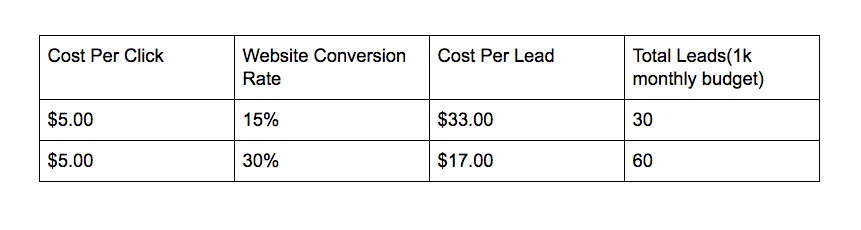
Bonus Tip: Using software that is designed specifically for landing pages, changes can be made quickly and easily and alternative versions of the page can be tested. We like to use Unbounce, but there are many options available.
4. Build Tightly Themed AdGroups
An AdGroup contains a group of ads that are linked to specific keywords. Basically you are telling Google that when someone types in a specific keyword you want Google to serve them the group of ads associated with that keyword. You want to segment each AdGroup into specific themes and write ads that match the specific search.
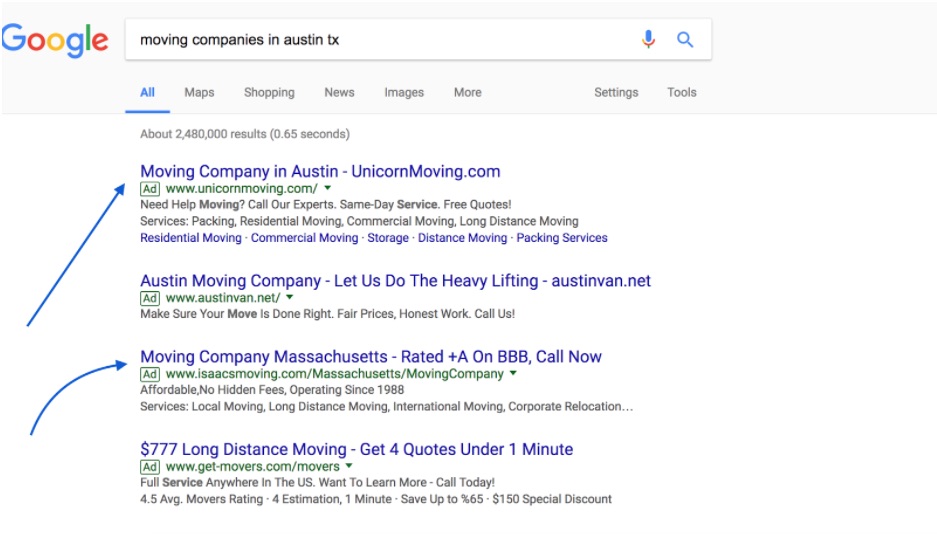
See the example above for the search term “moving companies in austin tx”. Notice how the headlines in the ads that appear at the top of the page, (the one’s people will see first) almost exactly match the search. This means that the advertiser is advertising on that keyword with a very relevant ad. Generally, the closer that the text in your ad matches the search term the higher your click through rate, and hopefully job scheduling results will be.
Bonus Tip: When you improve your click through rate, you also lower the amount that you actually pay per click, because your click through rate is one of the most important factors Google uses to calculate your overall Quality Score. This ultimately regulates your price per click.
Click here for a detailed explanation of Quality Score by a former Google employee.
5. Understand the Different Match Types & Their Uses
There are 4 different match types available in Google Adwords. The differences in the match types are classified by the symbols that surround them. The format, benefits and limitations of each match are explained below.
Broad Match
Doesn’t have any symbols surrounding the keyword and therefore it will trigger your ad to appear whenever someone searches for that phrase, similar phrases, singular or plural forms, misspellings, synonyms, stemmings (ie: duct cleaning or duct cleaners), related searches, and other relevant variations. I don’t recommend this match type for most service companies because it lacks control over which keywords that your ad will appear for.
+Modified +Broad
Ads may show for searches that contain the modified term, in any order, close variations, but not synonyms. For example, advertising on the keyword phrase “+duct +cleaning” your ad would show for any phrase that included both of those terms in any order, or combined with other words. So your ad would show for “Cheap duct cleaners that are local” and for “local duct cleaning”. This match type can be effective for discovering new variations of keywords that you may not be currently targeting but be sure to have a well researched group of negative keywords to prevent your ad from appearing for phrases not relevant to your business
Phrase Match
Ads may show for searches that match the keyword phrase, and close variations of that phrase with additional words before or after. Using the example from above,“duct cleaning” your ad would show for “duct cleaning” , “best duct cleaning companies” and “cheap duct cleaning”, but not for “cleaning my ducts” because the keywords of the the phrase aren’t the same. This is a valuable match type, because you retain control of the core phrase, yet your ad will still show for variations of the search.
Exact Match
Ads may show for searches that are an exact match to your keyword and close variations including misspellings, singular and plurals. This match type offers the most control, but limits the amount of traffic you receive for a variety of reasons. Also if you are advertising with Geo Terms, sometimes there may not be enough searches for that term, and Google won’t show your Ad. If you were bidding on [duct cleaning] your ad would only show when someone typed in “duct cleaning” and not when there were additional modifiers, such as “best duct cleaning”. Your ad may also show for slight variations, such as “duct cleaners”.
Note: Google recently update their definition of exact match and they are rolling out the changes in 2017. Click here for an article that explains those updates.
6. Build a Comprehensive List of Negative Keywords
Negative keywords are how you tell Google what phrases you don’t want to rank for. These are most valuable when using modified broad or phrase match, but aren’t usually necessary when using exact match.
For example let’s say that you want to advertise for “moving companies” using phrase match. There are a lot of other searches that someone could type in that you wouldn’t want to pay for clicks for, so you would add those keywords as negatives and Google wouldn’t show your ad when one of your negative keywords was included in the search.
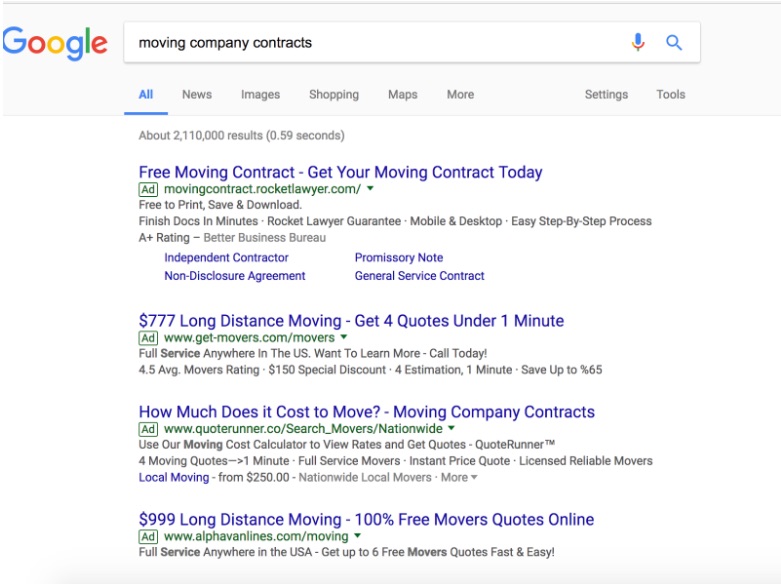
You can see above when I did a search for “moving company contracts” I’m getting one relevant website and then three moving companies. If that person clicks on your ad you are paying for a click that isn’t relevant to your business.
Pro Tip: Add your company name as a negative, so you don’t pay for clicks for people who already know who you are. The exception to this rule is if other competitors are bidding on your company name. In that case, add your company name as a negative to your other AdGroups and Campaigns and build a separate campaign or AdGroups where you bid on your company name.
7. Segmented Your AdGroups by Geography – Lower Your Cost Per Click
The majority of searches on Google for field service businesses will have some sort of geo-modifier. A geo-modifier is a specific area that someone is looking for your company in. For example someone may type in “junk removal in San Francisco.” By advertising on that specific keyword and having an ad that matches that keyword, you will often times pay less per click, because there aren’t as many advertisers that will invest the time to do this. You will also have a way to see how specific areas are performing and allocate more of your budget towards the towns or cities that you prefer to work in.
Ryan Grieve is the owner of Growth Steps. Growth Steps works with field service businesses to help them increase sales and lower acquisition costs. To see how they can help your business, schedule a 15-minute introductory call by clicking here.