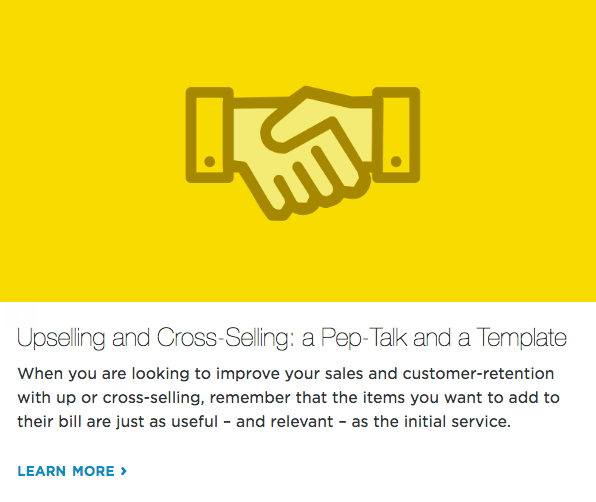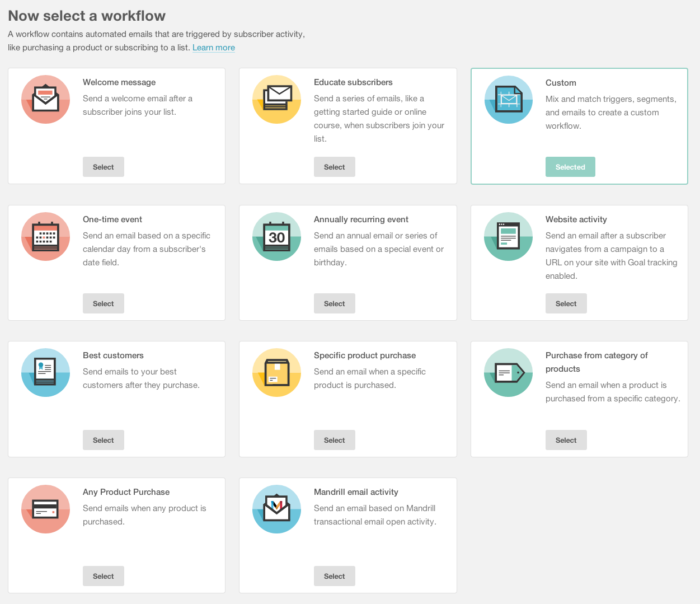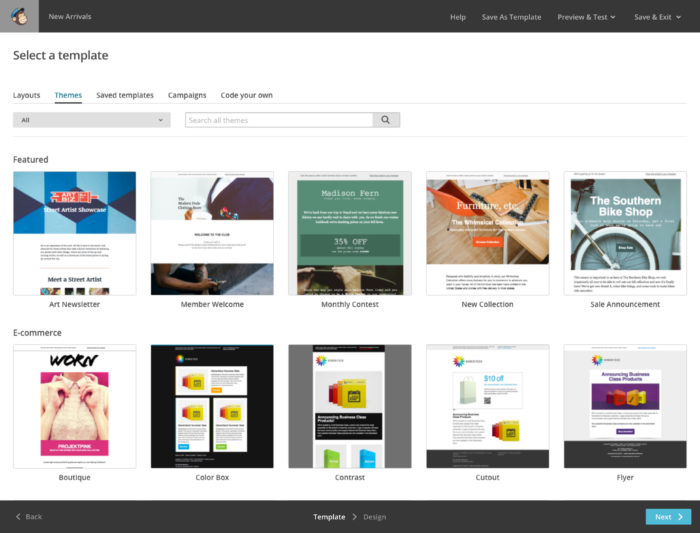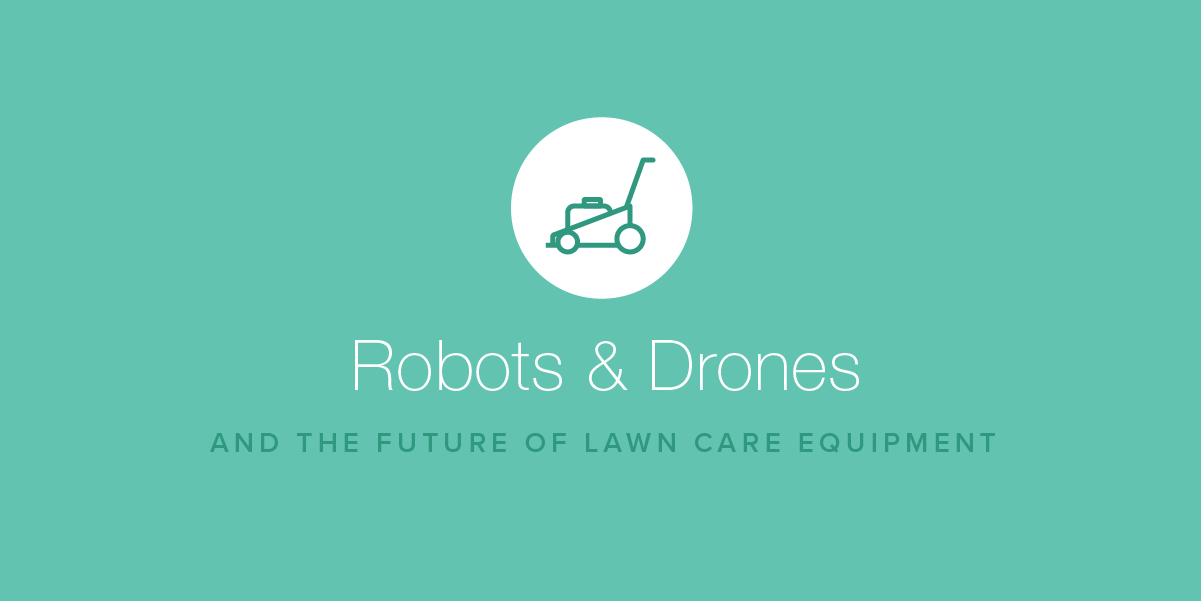A Complete Guide to Newsletter Design for Service Businesses
- June 12, 2018
- By: Vonigo
Newsletter design is about a lot more than deciding where to put an image, or links, or what font to use. Your newsletter should be properly planned, with goals in mind, and with careful consideration for the needs and wants of your audience.
Here is a complete guide to planning and designing your newsletter, that will help your emails achieve success.
Plain Text or HTML Newsletter Design?
One of the first decisions you should make is what form your newsletter will take. Will it be plain text, or will you add some elements of design and formatting, including images and more?
Many newsletter tools will offer you the option of provided both, and leaving the choice up to the subscriber. They can select the type of emails they want to receive. If you design your email in HTML, it automatically creates a plain text version for the subscribers who prefer that option.

Something to Consider, Regarding Text or HTML
HTML emails with images and design will help you communicate a lot more about your brand.
Still, Marketo, an enterprise software tool that manages email delivery for some of the world’s biggest brands, tested and found (much to their chagrin) that offers in plain text links get more click-throughs than links in designed newsletters. In fact, offers in plain text emails are:
- 21 percent higher unique click-to-open rates on the offer link
- 17 percent higher unique clickthrough rates on the offer link
Optimize for Inboxes
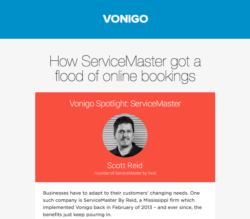 Most email clients display emails at not more than 600 pixels wide. For that reason, your newsletter is probably best designed as a single column, with images spanning the full width of the column. Follow the best practices for email optimization for best results.
Most email clients display emails at not more than 600 pixels wide. For that reason, your newsletter is probably best designed as a single column, with images spanning the full width of the column. Follow the best practices for email optimization for best results.
Also, since a large number of people will be viewing your email on a smartphone, consider optimizing for that experience as well. Only a small amount of characters (~60) will be visible in your subject line and email preview in an inbox on a phone. You should build your emails and write these sections accordingly.
Keep it Light
Most people receive a lot of emails. Inboxes, as a rule, don’t like to be downloading loads of data with every email. If you choose to design your email in HTML, keep your images and file sizes small, so as not to overwhelm your subscriber’s inbox.
Most email tools will keep image and file sizes in check for you. Remember that emails are best delivered with a single column 600 pixels wide, so your pictures can be quite small and still fill the column. If they are too big they will overwhelm a lot of inboxes.
The exception to this is if you want to optimize for retina screens. If you do, then double the size of your images (eg 1200 pixels wide), so that on high-resolution screens they will still appear in decent quality. Even that is a relatively small file size though, so you should be ok — just don’t use too many.
Content is King, Context is Queen
Above all, your newsletter should be designed to please your audience; to provide them with value.
Who are your subscribers? What do they want to read about or receive from you? What can you teach them that they will want to learn, and keep receiving from you?
It’s not simply a matter of providing value and being entertaining, but also considering the context within which they subscribed. For example, if your subscription form promised carpet cleaning tips and promotional offers, then you should be prepared to make good on that promise with every single email you send.
Subject Lines are Key
Putting it simply, the subject line is the most important part of your email. It’s the short little summary that subscribers see first, and decide whether to open your email in the first place.
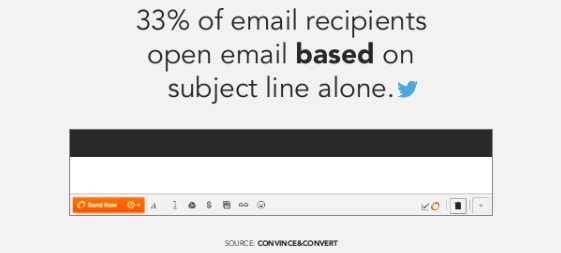
It should entice that crucial click, and make a promise of what’s inside. Writing great subject lines is an art. Practice and test constantly, and measure the performance of your “open rates.”
Almost as a rule, your open rate (the number or percentage of people who opened your email) can be directly correlated to the quality of your subject line.
From Names and Addresses Matter Too
Your newsletter will need a “From Name” and an email address from which it is sent. The Form Name is the name the appears in the person’s inbox when they receive it. You can use your company name, the name of someone at your company, or a hybrid of the two, eg: ‘John from Vonigo.’
The key here is clarity and transparency. If you’re nailing the content and the context, then the From Name should be a recognizable and welcome sight in your subscriber’s inbox.
The email address that you use to send can be one of two types of addresses: one that people can reply to, or one that they cannot. If your list is so large that you don’t want to field replies, then consider using a ‘noreply@___’ address. If you want to encourage replies, use a real email address, and be prepared to reply in a timely and considerate fashion.

Summarize and Expand
Some email newsletters are long and detailed. And that’s ok. If you prefer, an email newsletter can give a quick summary of an idea (or of several). It’s a common tactic to provide a summary of an article, blog post or another asset in the email, and then offer a “read more” link if the reader wishes to see the rest.
Drive Traffic
Offering a ‘read more’ link is a great way to drive traffic back to your website. Emails can only contain so much info, whereas on your website you can offer a more rich media experience.
On your website you can have video, more images at higher quality, more text, and of course calls to action, like your booking form, for example.
Design for Growth
Newsletters can be a key driver of new business. Make every effort to grow your list, including in the email itself. Encourage subscribers to forward or share with friends, and include a link where new viewers can click through to a subscription form.
If you’re providing great value and useful info in your newsletter you should be able to create consistent growth in the number of subscribers.
Play by the Rules
For starters: Never SPAM. Ever. Marketing emails are governed by CAN-SPAM laws that require you to do several things in order to be compliant. Rather than paraphrase, we’ll paste the entire list of rules here:
- Don’t use false or misleading header information. Your “From,” “To,” “Reply-To,” and routing information – including the originating domain name and email address – must be accurate and identify the person or business who initiated the message.
- Don’t use deceptive subject lines. The subject line must accurately reflect the content of the message.
- Identify the message as an ad. The law gives you a lot of leeway in how to do this, but you must disclose clearly and conspicuously that your message is an advertisement.
- Tell recipients where you’re located. Your message must include your valid physical postal address.
- Tell recipients how to opt out of receiving future email from you. Your message must include a clear and conspicuous explanation of how the recipient can opt out of getting emails from you in the future.
- Honor opt-out requests promptly. Any opt-out mechanism you offer must be able to process opt-out requests for at least 30 days after you send your message. You must honor a recipient’s opt-out request within 10 business days.
- Monitor what others are doing on your behalf. The law makes clear that even if you hire another company to handle your email marketing, you can’t contract away your legal responsibility to comply with the law.
Frequency: How Much is Too Much?
We are not going to give any answers as to how often you should email your subscriber list. The frequency you use depends on a large number of factors.
If your emails are excellent, high value and people look forward to them, they will have a greater tolerance for hearing from you more often. The DMA in the UK asks email marketers this question, and the results change from year to year, and seem to be decreasing.
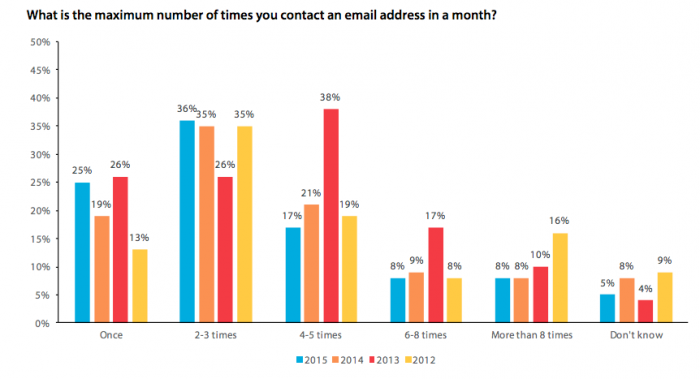
If you’re going to update people more often than semi-monthly, then you should be prepared to offer a lot of value, whether in the form of great information or enticing offers, or both.
Automation and Workflows
Want to take your newsletter design to the next level? Add a bit of automation. Automation (sometimes called workflows) allow you to treat subscribers differently based on the actions they take.
For example, if a subscriber becomes a customer, you could have an automation that moves them to a specific customer list, after they view a page that loads when a transaction is complete. Then you could send them different emails that acknowledge that they’ve already booked with you.
For example, if you’re a cleaning company, you could send emails at timed intervals reminding them to book for another cleaning.
Depending on the email software you use, your automation can be basic like the example we provided above, or highly complex with several different options or paths. In the above screenshot are some examples of automation you can do with MailChimp.
Measurement of Success
How can you tell if a newsletter is working? The two basic email stats that you should monitor are open rates and clicks. If someone opens your email, that’s a good thing. If they click a link, that’s even better.
There are industry standards for these rates, but they are surprisingly low. That’s because so many companies ignore the needs and wants of their subscribers, and send boring emails that get ignored. If you want to aim for a truly successful newsletter, aim much higher than the industry standards.
In fact, it would be better still to measure something even more detailed than opens or clicks. Does your email contain an offer? Use UTM codes and track the success of the clicks on your links to find out exactly how many bookings were made as a result of your email. You can even calculate that in actual dollars, and assign a value to each newsletter send, or each subscriber.
As a rule, have a goal, and aim to achieve it.
Templates and Newsletter Tools
Newsletter design doesn’t need to be extremely complicated. Most of the time, newsletter tools will force a simple design, to protect inboxes from being overwhelmed with a lot of data.
Most newsletter software tools will offer easy-to-use newsletter design tools and templates. Building your emails can be as simple as dragging and dropping your images and text into place, and the template will do the rest.
Popups and Forms
Popups used to be the scourge of the web. In those early days, it was ads that were the problem. Then they went away, and now popups are back, but they are in the form of subscription calls to action.
Why the resurgence of these popups? Because they work. Chances are you’ve seen one on a website you’ve visited recently, offering valuable content or offers if you subscribe.
These convert surprisingly well, so consider having one on your site. You should also include a static form on your site (like in a sidebar or on your homepage) that doesn’t go away so that people can find it and subscribe as they please.
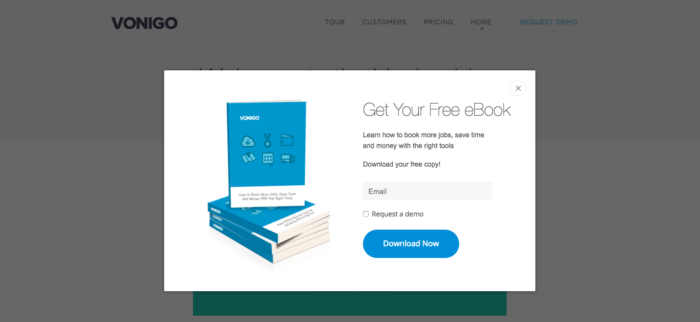
Make sure your popup is clear about what you’re offering, and the context of your newsletter. If what you’re promising is desirable to your audience, a popup will perform surprisingly well for growing your subscriber list.
Getting Started
Want to design a newsletter that will help to grow your business? Start with a goal, and decide on a theme. Make it unique, and make sure it has value to the kind of subscribers and customers you want to attract.
Next will be to select a newsletter design tool to help you manage it. We suggest you take a look at tools like Mailchimp if you want something simple and cost-effective. If you need more sophistication and automation, take a look at ConstantContact, Hubspot, or Infusionsoft. There are many to choose from, but those are some of the most popular.
Don’t try to manage your email newsletter design without newsletter software. For the ease of use of forms, and the CAN-SPAM compliance of details like unsubscribe options, sticking with the proper tools is the best way to go.
Grow Your Service Business with the Right Tools
Want to learn more about how to grow your service business, using purpose-built software for booking, scheduling, invoicing and payments? Book a free, private demo of Vonigo.