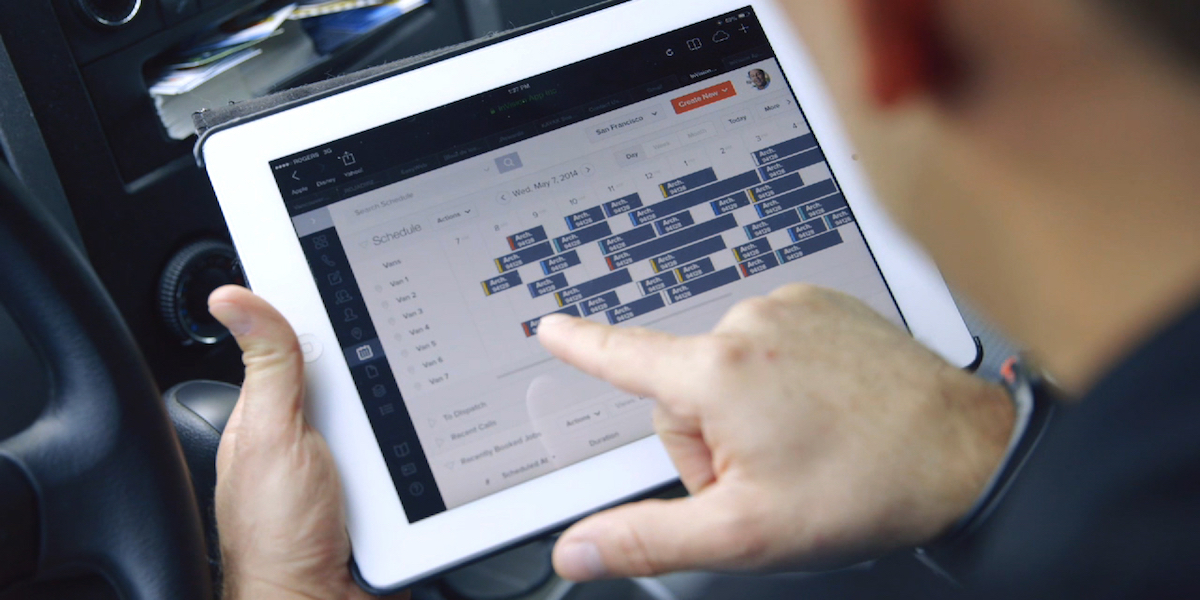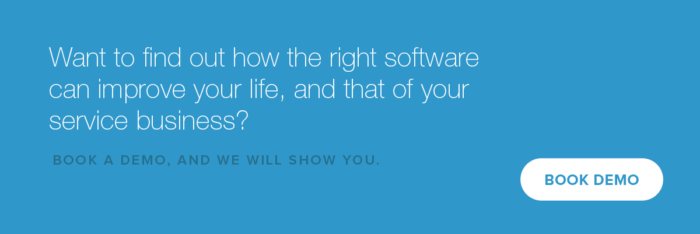Introducing Field Service Management Software to Your Team
- February 21, 2020
- By: Vonigo
Thinking of making the switch to new field service management software?
We asked the experts what advice they had for service companies thinking of making the switch. They came through with advice on everything from buying to adopting new software for field service.
Expert Advice on How to Buy and Deploy Field Service Management Software
We received responses from software industry insiders as well as a field service company operator. Read what they had to say and then read our own five field service software tips below.
David Johnson, Chief Technology Officer, Mulytic Labs
 Companies need to engage their field service technicians in the buying process early and often. Realistically, only the field service technicians know what needs the software must address to make it valuable. The field is a much more fluid environment than the office. Time and distance often leads to a lack of reporting of issues encountered in the field. Therefore a significant disconnect can and likely will occur with field operations.
Companies need to engage their field service technicians in the buying process early and often. Realistically, only the field service technicians know what needs the software must address to make it valuable. The field is a much more fluid environment than the office. Time and distance often leads to a lack of reporting of issues encountered in the field. Therefore a significant disconnect can and likely will occur with field operations.
Things need to be addressed such as mobile support, mobile use, availability of information, and accuracy of work tickets. The business and field techs must engage in an honest assessment of their strengths and weaknesses in the current process and the goals to accomplish with this technology. If the current system lacks strong workflow trackers or lacks strong tickets, most issues can be handled by the large variety of field service software available. But they have to be the agreed problems to solve and the technicians must buy into the changes.
In my experience, many field technicians prefer a degree of autonomy in their operations, preferring to handle problems alone and based on past experience. Management needs to make field techs partners in this process. They should emphasize the gains of field service software so the field techs do not see this as a challenge to their autonomy or indictment on their success. The final tip, along with strong field technician feedback during the buying process, this service should be rolled out when there isn’t a field issue at the moment. That will lesson any negative reactions felt by field technicians.
Jesse Silkoff, Co-Founder and President, MyRoofingPal
 Software has made it much more efficient and safer for teams of contractors to get the job done. But I’ve found some smaller companies are reluctant to use the technology. They worry about getting everyone up to speed and that technology will introduce new problems into their tried and true workflow.
Software has made it much more efficient and safer for teams of contractors to get the job done. But I’ve found some smaller companies are reluctant to use the technology. They worry about getting everyone up to speed and that technology will introduce new problems into their tried and true workflow.
Training a field team to learn new software is about making it an extension of your current process, though — not trying to force a new one. Many field service apps integrate with the way a company does things, and I’ve advised companies to start small. Use the features that make the most sense, and integrate them into an “easy” job with the contractors who are most tech savvy.
Obviously it’s going to mean investing in some hardware, too, but most contractors at least have smartphones, if not tablets. Usually once they see what the software can do, they’ll invest in tablets for their company, as well.
Sometimes there are a few diehard traditionalists who prefer doing everything the “old-fashioned” way, but most are happy to make the switch once they get over the hurdle of learning the program. And fortunately, once one person understands, it makes it much easier to teach the rest of the team.
Megan Meade, Marketing Specialist, Software Path
 Companies looking for a field service management software should first consider their requirements of the software. If we use the ACE selection methodology, first we consider if the software will be affordable – this determines how feasible it is to be considering a software in this space.
Companies looking for a field service management software should first consider their requirements of the software. If we use the ACE selection methodology, first we consider if the software will be affordable – this determines how feasible it is to be considering a software in this space.
Setting some budgetary expectations and doing some research into price points will make it clear whether a field service management product will be viable for your business. Secondly, consider the culture in your company; are your employees working from paper sheets and resistant to technological change? This will impact your decision for what functionality and complexity a potential system should have; a field service management platform with easy location tracking would be preferable for these users over visual field performance analytics capabilities.
Finally, and most importantantly, consider the efficacy; what do you want the system to do? And, what problems should the system solve? Consider the most important features for the software and make sure that the product offers capabilities to handle field sales, invoicing, location tracking, and simple dashboards.
James Canzanella, Owner of Isolated Marketing Nights
 When you’re looking to buy software, here are a few helpful tips that I often recommend to my audience. First and foremost, take it for a test-drive. The great thing about software is that it usually comes with some type of trial or demo. Whether it’s free or just a dollar, make sure that you test out and demo the software just to ensure that it’s the right fit for you or your company.
When you’re looking to buy software, here are a few helpful tips that I often recommend to my audience. First and foremost, take it for a test-drive. The great thing about software is that it usually comes with some type of trial or demo. Whether it’s free or just a dollar, make sure that you test out and demo the software just to ensure that it’s the right fit for you or your company.
Next, look for something simple. Software often comes with many moving parts, and the easier it is to use, the more you’ll enjoy putting in the time to get it up and running. Aside from simplicity, helpful tutorials and customer support is something else that can really help lower the learning curve of software.
Lastly, look for annual payments or lifetime deals. Most software tools come with a recurring payment, and there’s nothing better than being able to pay once and get rid of future fees. Yes, you will be paying more initially, but you’ll end up saving so much more money in the long-run (especially if you have a team that will be utilizing the software too).
Bruce Hogan, Co-founder and CEO of SoftwarePundit
 Here are three best practices that companies purchasing field service software should follow.
Here are three best practices that companies purchasing field service software should follow.
First, the company should find existing customers of the software to get credible feedback and to benchmark the price of the software. The software company’s sales team is likely to be very informative and will share pricing. However, there’s no substitute for the value of information sourced directly from existing customers of the software. The pricing information will also help during price negotiations.
Secondly, companies should insist on being able to test the actual software tool using a sample of their own data. Often times during the sales process, software vendors use demo instances of the software that might not match the real thing. Testing the actual software with your own data will ensure that the software you see is what you’re buying, and that it works well with your data.
Finally, and especially important for field service software, the companies should be sure to test the software on both desktop and mobile devices. Field service software is heavily used by employees on the go. The mobile version of the software should be user-friendly, fast, and include all the necessary features. It’s good to test key user flows simultaneously on desktop and mobile to get a sense for how strong the mobile version is.
Nikola Baldikov, Digital Marketing Manager at Brosix
 When you are on the path towards purchasing new software for your company’s work, make sure that you have researched as many alternatives as possible. Look for reliable information and feedback from current and previous customers.
When you are on the path towards purchasing new software for your company’s work, make sure that you have researched as many alternatives as possible. Look for reliable information and feedback from current and previous customers.
I would suggest you always booking a demo session with a representative and aiming to find options to pay monthly, instead of annually only, as you may quickly find out that the one you have chosen does not fit your needs.
5 More Field Service Management Software Adoption Tips
Here are five more tips you can use to help your employees feel comfortable with new systems and establish a culture of tech adoption into your team.
1. Keep Your Team in Mind
Given what is at stake, make sure to take the time to get feedback from your team about what you need in a field service management software solution, even before you start your search. When you’re evaluating vendors, you’ll be able to ask the right questions about the features of a product, and how it can affect change in your business.
A good sales rep will understand not only what you are looking for in a product, but how to make your team effective once you’ve signed the contract. Consider inviting your key team members and “early adopters” of software to a demo of the product. You’ll get immediate feedback on what works, and your team will appreciate that you trust their opinion.
2. Point Out How Everyone’s Life Will Improve
No one introduces a new application to their team because it’s a fun mid-week activity. When you announce that you’re looking for a software solution, explain how it’s going to replace something all of your employees dislike or have a hard time with. Less time on Excel? Fewer stressed out customer calls? No more assignment mix-ups? Those are things everyone can get behind.
3. Field Service Management Software Practice Time
When you give your team training and time to practice, they are less likely to make a mistake on a job. Businesses such as CAT Finning have been offering their employees additional training on company-time for years because they know a stronger team makes for a better customer experience. Plus, time away from scheduled work signals how important this is to you as the boss. Which leads us to the next tip…

4. Everyone Likes Donuts and Beer
Like we said above, change is uncomfortable. Your employees are wondering to themselves What’s in it for me? and “increased efficiency” isn’t the answer they are looking for. So when they do buy-in and use the product, take notice and pass them some pastries or a gift card for coffee as a thank-you. It’s a great way to end the week, and it generates a little friendly competition.
5. Set the Standard
Complainers will resist change as long as you let them. By being a champion of the change you want, you show your team that not only can you learn new tricks, you expect them to follow suit. Studies from M.I.T.’s Management Review show that when bosses have shared their vision for digital transformation, 93% of employees will feel it’s the right thing to do. Do M.I.T. one better by becoming the resident expert, and watch your employees follow.
Introducing new software to your business may seem like a challenge at first. But when you think back to starting your business — the meetings at the bank, the late nights, the search for employees and space–you know that it was all a process that has led you to the position you’re in now. An entrepreneur that is ready to expand. Technology can help to make that task less stressful and more organized. And your staff is ready to help.
Want to learn more about how field service management software can change your business? Read our ebook “How to Book More Jobs, Save Time and Money with the Right Tools.”
Or book a free, private demo of Vonigo.