6 Ways to Optimize Your Service Company for Google Local Search
- June 28, 2019
- By: Vonigo
This article about Google local search for service companies is by Alistair Dodds, Marketing Director and Co-Founder of London-based digital marketing agency Ever Increasing Circles.

SEO (search engine optimization) is always changing. With local search, it’s important to understand how to optimize both onsite and offsite SEO techniques.
The competition is fierce for local service businesses, so the need to be on top of the rankings should be one of your priorities. Web users demand personal results that match where they live. To help you improve your business’ local performance, here are six steps to get you started.

1. Optimize Your Google My Business Listing
A significant first step is to claim and verify your Google My Business (GMB) listing. You need to get on GMB, which can aid in increasing your chances of getting discovered on various Google products, such as:
- Local Pack
- Google Maps
- Local Finder
- Organic rankings
Only qualified local businesses can claim a listing on Google. It includes pertinent information about your company, including the name of the business, its address, contact numbers, email address, business hours, and the payment methods you accept.
You should also provide your website address, a summary description of your company, and other attributes that will tell your prospects what they can find and purchase from your business. If you can, you should also upload videos and images of your office or vehicles, your staff, and other relevant media.
Google Reviews Matter
Your Google My Business listing will also work better if you can get reviews from your present and past clients. Direct your clients to the review section of your GMB listing by using the Find Place ID tool.
This will help to ensure you can give your customers a single link that takes them directly to your Google review page rather than giving them a long list of step by step instructions to get there. Getting customer reviews is vital social proof which will help convince other customer prospects to shop with you or engage your services (more on this later).
Claim Your Listing
If you have not claimed and verified your listing yet, visit https://www.google.com/business to begin the process. Complete all the details that Google asks for, to help potential customers find your company.
Note that if you don’t fill out the information, other people could do it for you, which include your competitors, using the “Suggest an edit” option.
If your listing is displaying incorrect information, go to your dashboard and click on Google Updates where you can “Review Updates.” From there, you can fix any incorrect details.

Know This Place?
Google also encourages its users to answer questions regarding your business. This way, other people can learn more about your company. These users only have to click on the link that says “Know this place? Answer quick questions.” Doing so will prompt them to provide answers to certain questions.
Google uses this information to experiment with various search strategies, so a fuller profile is better than a vacant one.
With these changes and features, it is vital that you continue checking your listing after you have it verified. This is a not a set-it-and-forget-it listing. Nurture it and Google will reward you with local organic traffic. Well, assuming you follow the remaining five steps, that is!

2. Gain Backlinks
Simply filling out the details of your business is not enough. You also need backlinks, which show the search engines you are trustworthy and reputable.
When other sites recommend you, and you have some form of presence in the online world, it means you are doing something right. However, gaining backlinks for your listing is one of the toughest methods of building links, yet it should not be overlooked.
About 17% of the rankings are based on the link signals, which come from inbound links through domain authorities and anchor text, among others. High-quality links can come from various sites that locals trust, including a magazine, newspaper, or a popular blogger in the area.
You should aim to get links from blogs that publish posts on topics relevant to your industry. Contact them and ask if they will link to your service, product, or any content in their blog. In connection to blog posts, it’s also useful to gain links through guest posts. This tactic involves you contributing a piece that may interest the readers of the blog. In return, the blogger will include a link to your site perhaps in the bio so the readers will click on it and visit your business.
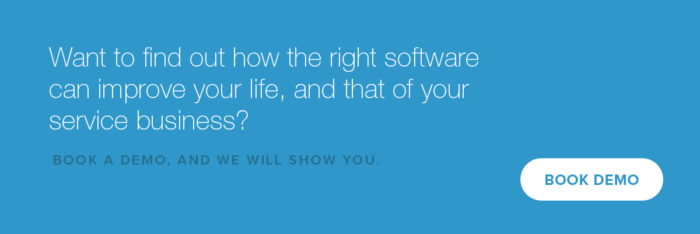
Other Ways to Earn Backlinks
- Requesting other sites that have links pages where they also connect to businesses that may be similar to yours.
- Connecting with sites that run directories where they list local companies.
- Contacting site owners that run forums where users discuss issues related to your industry.
Obtaining links may not be easy. Use tactics like the ones below to convince other businesses to connect with you:
- Offering to sponsor an event, providing free lessons, and building relationships with other local companies.
- Discovering local bloggers, journalists, and newspapers that may be interested in your business and pitching a newsworthy story or event info to them.
- Submitting your firm for regional awards.
- Creating a local guide and featuring other local businesses, so they will link back to you.
- Connecting to other local companies that are not competitors to establish partnerships.
Of course, you can also reach out to your family, friends, and acquaintances, particularly those who also have a business with a website.
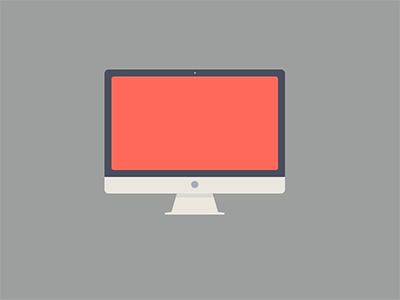
3. Onsite Optimization
Optimizing your website will help you to rank higher for the keywords that your target customers are searching for. A few major things can help you rank your site locally, including:
- Having a localized website structure: For instance, you serve different cities. You can have specific pages for each of them, which will let you rank in those places organically. This method is helpful, especially if you only have a physical office in one location.
- Optimizing your content: These things include your title tags, headers, meta description, and all other copy. The keywords of the cities you service should be on the page and in the title tag as well.
- Displaying your NAP: Your name, address, and phone number (NAP) should appear on your site, along with its URL. Preferably, you should provide these details in schema format, which is a code to markup particular elements of your website so search engines can understand them. For instance, display your NAP in HTML text, which is crawlable unlike when you embed in images. Also, ensure your NAP is consistent with your GMB listings.
- Integrating Google Maps: Users will quickly find your business if you embed a Google map on your site.
- Including a call to action: Your goal is not just to convince people to visit your website but also to convert them into paying customers. Guide them with your CTAs to tell them what they should do next, such as requesting a quote or booking online.
- Finally, ensure that your site is mobile-friendly and is https secure with an active SSL (secure sockets layer) certificate applied.
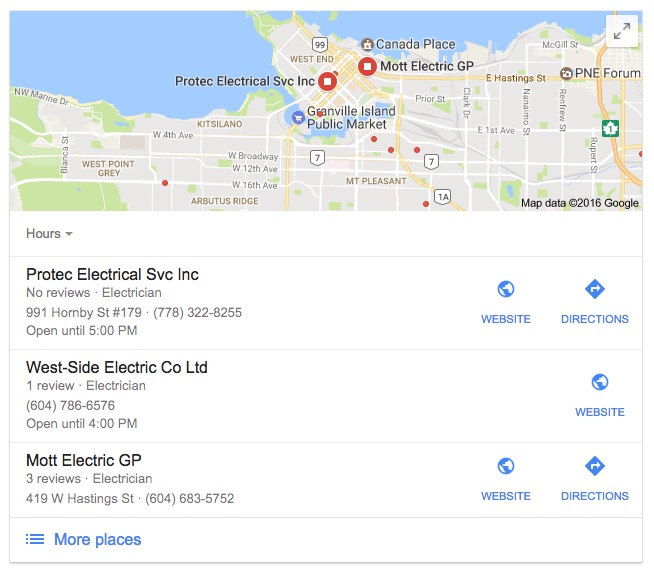
4. Submit Your Site for Citations
When your business is mentioned on the web, it is called a citation. It is a combination of your NAP and website address. The citation does not have to be linked to your site for it to be valuable, unlike with backlinks. The value is in the mention itself since Google gives you credit for it, specifically with the presence of your NAP information.
The more mentions you have on the web, the more popular or prominent you appear on Google, which eventually improves your local rankings.
There are various types of citations, including:
- Structured citations: Your business information or NAP involves the structured citations for your site on a business listing directory, such as Yelp, Facebook, MapQuest, and more.
- Unstructured citations: When a citation of your business is on another site that is not explicitly designed as a business listing directory. Examples include blogs, wikis, and magazine sites.
With more citations, your site and business will rank higher in local searches since they improve trust and verify that your business is legitimate.

5. Gain Customer Reviews
A survey showed that 84% of people trust online reviews from customers as much as they would with a personal recommendation. Additionally, seven out of 10 would leave a review for a company or service if they are asked to provide it.
Reviews are significant for your local ranking and also encourage inquiries regarding your business. Many customers read reviews first before they make a purchase. Whether you get positive or negative reviews on your GMB page, be sure to respond to them to show you appreciate all the feedback you gain.
When you get negative feedback, do not freak out and start an argument with the person who left the statement. Many users these days understand that everyone can have a bad day. Also, if it is just a troll who gave you a one-star review with a nasty comment, other people with common sense will simply ignore it.
GMB does have some guidelines when asking for reviews. If you follow them, those reviews will remain posted and can help you garner more consumer attention. Here are some ways to get feedback:
- Contact your old and present customers and ask them to give you a review.
- Place a link on your site that will direct people to the online location where they can provide their insights regarding your service or product.
- When giving out receipts, include a link for the review at the bottom.
- If you have a trade show, for instance, you can ask your clients or the customers you know personally to leave a review.
- When handing out business cards, be sure they contain the URL of the review.
- Use a third-party review application if you usually handle several thousands of customers.

6. Take Note of User Behavior
When users see your business in the search results, Google observes how they behave such as whether or not you receive high or low click-through rate (CTR) for your search result position.
For example, let’s say your site is in the 10th position for a certain keyword or key phrase. For this number, Google generally thinks you should only receive up to two percent of clicks. However, in your case, you get 15% of clicks for the keyword, which may force the search engine to rethink your position and perhaps increase your ranking in the future.
Your title and description tags can influence your CTR since they are what people see when they get the results for their search.
Other things that Google looks at concerning the behavior of users are:
- Bounce rate when people click your link and leave right away without further actions
- Brand name search when users specifically search for your company.
- Knowledge panel interactions where they view your listing, including your photos, reviews, and other content.
- Clicks on call to actions and directions which tell Google the users are interested in dealing with your business.
Aside from these six steps to optimizing your site and GMB for local search results, you should also know how important it is to personalize your content for your potential and current customers. Personalization these days means creating relevant and user-targeted content, which is essential for ranking and getting the right clients.
Finally, you should not forget about the power of social media when building your audience. Take advantage of local Facebook ads, Instagram, Twitter, YouTube, and LinkedIn among others. The results may not be as impactful as the other methods mentioned, but they can certainly help as you build your local audience.
The End Game: More Bookings
The goal for your GMB listing and optimizing your site for local search results is to ensure you target the right customers based on their location. Follow the steps above, along with the best practices for SEO. It involves plenty of hard work, but it is all worth it when you see the results in the long run.
Want to learn about how the right software can help you manage and grow your service business? Book a free, private demo of Vonigo.



